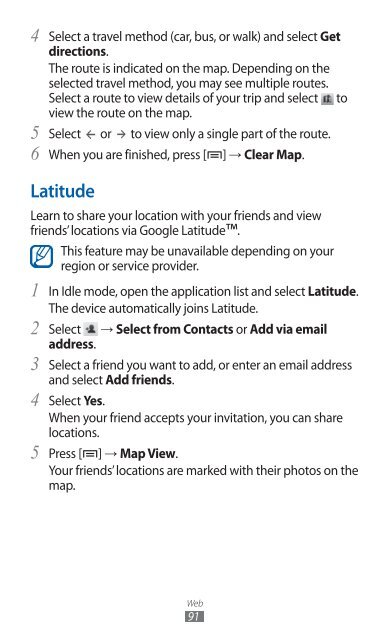GT-S7500 user manual - Samsung Galaxy Ace Plus - Virgin Media
GT-S7500 user manual - Samsung Galaxy Ace Plus - Virgin Media
GT-S7500 user manual - Samsung Galaxy Ace Plus - Virgin Media
Create successful ePaper yourself
Turn your PDF publications into a flip-book with our unique Google optimized e-Paper software.
4 Select a travel method (car, bus, or walk) and select Get<br />
directions.<br />
The route is indicated on the map. Depending on the<br />
selected travel method, you may see multiple routes.<br />
Select a route to view details of your trip and select to<br />
view the route on the map.<br />
5 Select or to view only a single part of the route.<br />
6 When you are finished, press [ ] → Clear Map.<br />
Latitude<br />
Learn to share your location with your friends and view<br />
friends’ locations via Google Latitude.<br />
This feature may be unavailable depending on your<br />
region or service provider.<br />
1 In Idle mode, open the application list and select Latitude.<br />
The device automatically joins Latitude.<br />
2 Select → Select from Contacts or Add via email<br />
address.<br />
3 Select a friend you want to add, or enter an email address<br />
and select Add friends.<br />
4 Select Yes.<br />
When your friend accepts your invitation, you can share<br />
locations.<br />
5 Press [ ] → Map View.<br />
Your friends’ locations are marked with their photos on the<br />
map.<br />
Web<br />
91