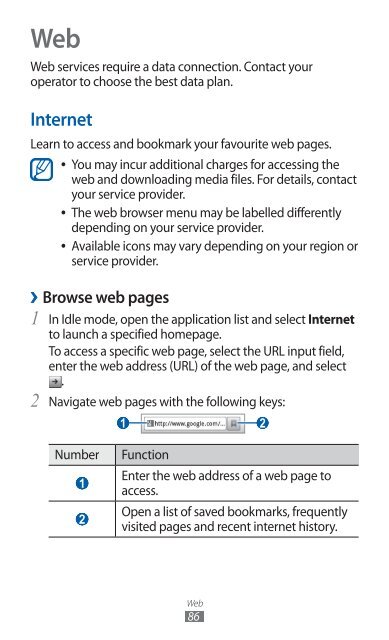GT-S7500 user manual - Samsung Galaxy Ace Plus - Virgin Media
GT-S7500 user manual - Samsung Galaxy Ace Plus - Virgin Media
GT-S7500 user manual - Samsung Galaxy Ace Plus - Virgin Media
You also want an ePaper? Increase the reach of your titles
YUMPU automatically turns print PDFs into web optimized ePapers that Google loves.
Web<br />
Web services require a data connection. Contact your<br />
operator to choose the best data plan.<br />
Internet<br />
Learn to access and bookmark your favourite web pages.<br />
●●<br />
●●<br />
●●<br />
You may incur additional charges for accessing the<br />
web and downloading media files. For details, contact<br />
your service provider.<br />
The web browser menu may be labelled differently<br />
depending on your service provider.<br />
Available icons may vary depending on your region or<br />
service provider.<br />
››<br />
Browse web pages<br />
1 In Idle mode, open the application list and select Internet<br />
to launch a specified homepage.<br />
To access a specific web page, select the URL input field,<br />
enter the web address (URL) of the web page, and select<br />
.<br />
2<br />
Navigate web pages with the following keys:<br />
1<br />
2<br />
Number<br />
1<br />
2<br />
Function<br />
Enter the web address of a web page to<br />
access.<br />
Open a list of saved bookmarks, frequently<br />
visited pages and recent internet history.<br />
Web<br />
86