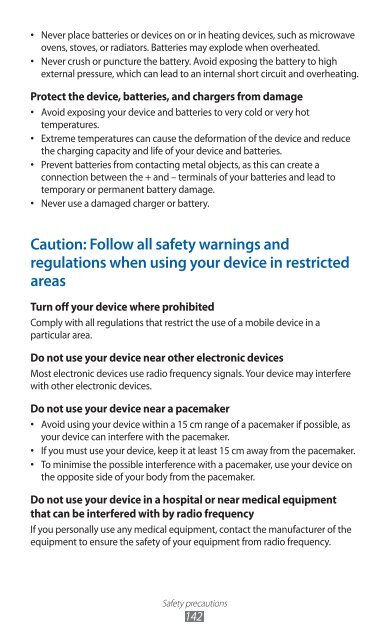GT-S7500 user manual - Samsung Galaxy Ace Plus - Virgin Media
GT-S7500 user manual - Samsung Galaxy Ace Plus - Virgin Media
GT-S7500 user manual - Samsung Galaxy Ace Plus - Virgin Media
You also want an ePaper? Increase the reach of your titles
YUMPU automatically turns print PDFs into web optimized ePapers that Google loves.
• Never place batteries or devices on or in heating devices, such as microwave<br />
ovens, stoves, or radiators. Batteries may explode when overheated.<br />
• Never crush or puncture the battery. Avoid exposing the battery to high<br />
external pressure, which can lead to an internal short circuit and overheating.<br />
Protect the device, batteries, and chargers from damage<br />
• Avoid exposing your device and batteries to very cold or very hot<br />
temperatures.<br />
• Extreme temperatures can cause the deformation of the device and reduce<br />
the charging capacity and life of your device and batteries.<br />
• Prevent batteries from contacting metal objects, as this can create a<br />
connection between the + and – terminals of your batteries and lead to<br />
temporary or permanent battery damage.<br />
• Never use a damaged charger or battery.<br />
Caution: Follow all safety warnings and<br />
regulations when using your device in restricted<br />
areas<br />
Turn off your device where prohibited<br />
Comply with all regulations that restrict the use of a mobile device in a<br />
particular area.<br />
Do not use your device near other electronic devices<br />
Most electronic devices use radio frequency signals. Your device may interfere<br />
with other electronic devices.<br />
Do not use your device near a pacemaker<br />
• Avoid using your device within a 15 cm range of a pacemaker if possible, as<br />
your device can interfere with the pacemaker.<br />
• If you must use your device, keep it at least 15 cm away from the pacemaker.<br />
• To minimise the possible interference with a pacemaker, use your device on<br />
the opposite side of your body from the pacemaker.<br />
Do not use your device in a hospital or near medical equipment<br />
that can be interfered with by radio frequency<br />
If you personally use any medical equipment, contact the manufacturer of the<br />
equipment to ensure the safety of your equipment from radio frequency.<br />
Safety precautions<br />
142