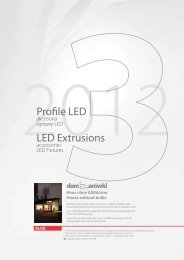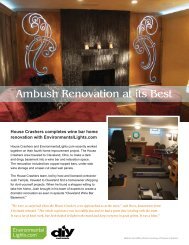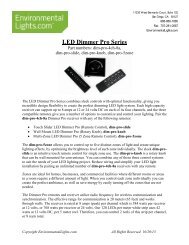Easy Stand Alone (U8) Getting Started Guide - LED Lighting
Easy Stand Alone (U8) Getting Started Guide - LED Lighting
Easy Stand Alone (U8) Getting Started Guide - LED Lighting
You also want an ePaper? Increase the reach of your titles
YUMPU automatically turns print PDFs into web optimized ePapers that Google loves.
<strong>Easy</strong> <strong>Stand</strong> <strong>Alone</strong><br />
II Contents and installation<br />
and if it fails:<br />
If the PING command fails, make sure that the IP addresses are correct and that the interface is<br />
powered up and connected using the appropriate cable, as described above.<br />
Changing the Configuration<br />
You can modify different settings within your interface. To open the settings window, you must select<br />
"Configuration SLESA-IP1" from the software "Tools" menu. To access the settings window use the<br />
default password JULS.<br />
The General Settings section allows to change the name of your interface, and its default startup mode<br />
:<br />
· Default: all DMX channels at 0%<br />
It is also possible to set the master and slave units here. The master interface is used to trigger the<br />
whole system. By default. the master unit is the one with the lowest IP address.<br />
Copyright © 2006 ~ Nicolaudie. All rights reserved. Page 5