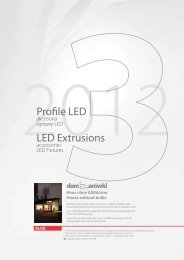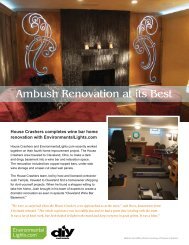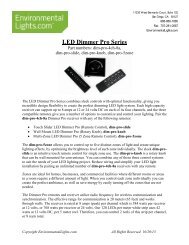Easy Stand Alone (U8) Getting Started Guide - LED Lighting
Easy Stand Alone (U8) Getting Started Guide - LED Lighting
Easy Stand Alone (U8) Getting Started Guide - LED Lighting
Create successful ePaper yourself
Turn your PDF publications into a flip-book with our unique Google optimized e-Paper software.
<strong>Easy</strong> <strong>Stand</strong> <strong>Alone</strong><br />
IV Advanced features<br />
- Select pixel and Select area: the first one allows to select fixtures one by one, the second allows to<br />
select several fixtures simultaneously<br />
- Pen and Paint bucket: to paint one or several pixels with the selected colour<br />
- Line, Rectangle, Circle: to draw a line, a rectangle or a circle<br />
- Pipette: to pick a color from the fixtures area<br />
- Copy, Paste: to copy or paste pixels<br />
- Load an image: to draw an image (BMP, JPG...) with your fixtures<br />
You must use the colour picker to change the colour of the selected pixel(s). You can also enter the<br />
RGB values manually.<br />
Text wizard<br />
The text wizard allows to write easily a text on your matrix. You can make either static or scrolling text,<br />
choose the font, the background color...You must click on the "T" button ("Wizard" area) to open the<br />
following window.<br />
Copyright © 2006 ~ Nicolaudie. All rights reserved. Page 25