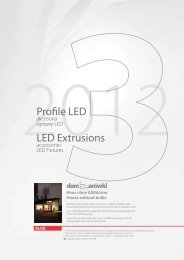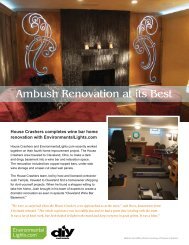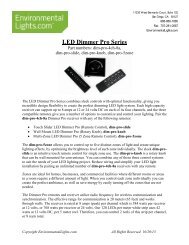Easy Stand Alone (U8) Getting Started Guide - LED Lighting
Easy Stand Alone (U8) Getting Started Guide - LED Lighting
Easy Stand Alone (U8) Getting Started Guide - LED Lighting
Create successful ePaper yourself
Turn your PDF publications into a flip-book with our unique Google optimized e-Paper software.
<strong>Easy</strong> <strong>Stand</strong> <strong>Alone</strong><br />
III <strong>Getting</strong> started manual<br />
III <strong>Getting</strong> started manual<br />
1. Step 1 - Starting the software<br />
You must select the operating mode after starting the software.<br />
There are 4 operating modes:<br />
· DEMO mode: there is no interface controlled by the software<br />
· USB mode: if a USB interface is connected to your computer, you will be able to control it<br />
· INTERNET mode: if your computer is connected to Internet and if you have an IP interface connected<br />
to Internet, you will be able to control this interface. You need its serial number and password to do so.<br />
· ETHERNET mode: if an IP interface is connected to your computer or to the same local network , you<br />
will be able to control it<br />
Copyright © 2006 ~ Nicolaudie. All rights reserved. Page 13