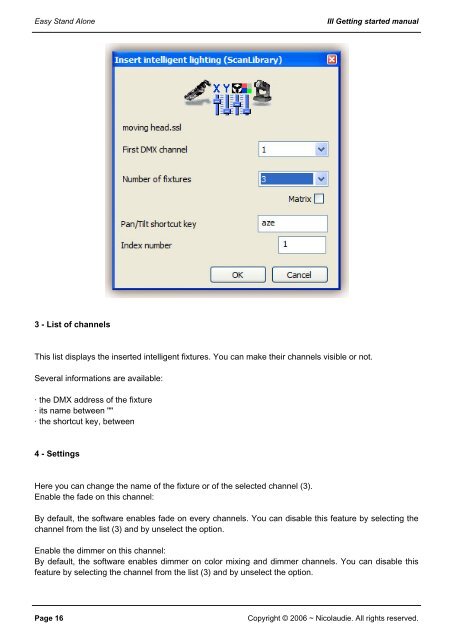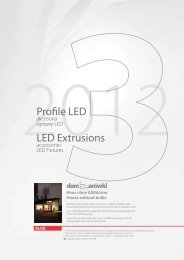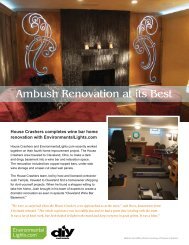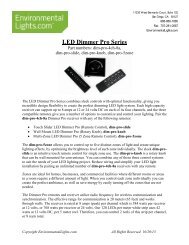Easy Stand Alone (U8) Getting Started Guide - LED Lighting
Easy Stand Alone (U8) Getting Started Guide - LED Lighting
Easy Stand Alone (U8) Getting Started Guide - LED Lighting
Create successful ePaper yourself
Turn your PDF publications into a flip-book with our unique Google optimized e-Paper software.
<strong>Easy</strong> <strong>Stand</strong> <strong>Alone</strong><br />
III <strong>Getting</strong> started manual<br />
3 - List of channels<br />
This list displays the inserted intelligent fixtures. You can make their channels visible or not.<br />
Several informations are available:<br />
· the DMX address of the fixture<br />
· its name between ""<br />
· the shortcut key, between<br />
4 - Settings<br />
Here you can change the name of the fixture or of the selected channel (3).<br />
Enable the fade on this channel:<br />
By default, the software enables fade on every channels. You can disable this feature by selecting the<br />
channel from the list (3) and by unselect the option.<br />
Enable the dimmer on this channel:<br />
By default, the software enables dimmer on color mixing and dimmer channels. You can disable this<br />
feature by selecting the channel from the list (3) and by unselect the option.<br />
Page 16<br />
Copyright © 2006 ~ Nicolaudie. All rights reserved.