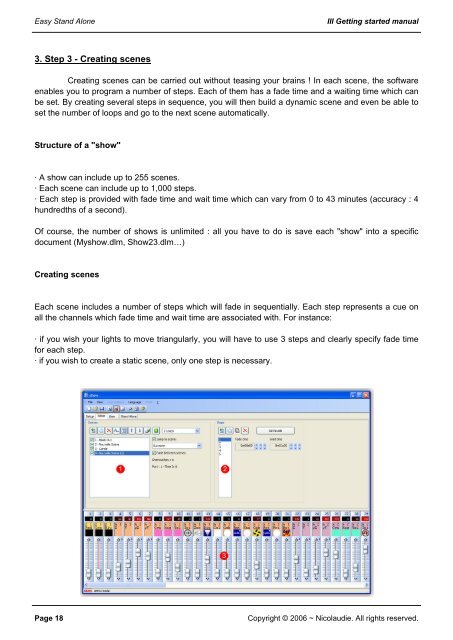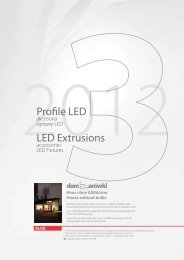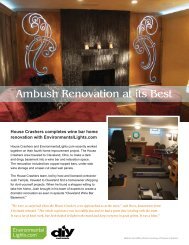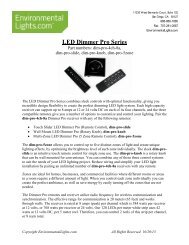Easy Stand Alone (U8) Getting Started Guide - LED Lighting
Easy Stand Alone (U8) Getting Started Guide - LED Lighting
Easy Stand Alone (U8) Getting Started Guide - LED Lighting
Create successful ePaper yourself
Turn your PDF publications into a flip-book with our unique Google optimized e-Paper software.
<strong>Easy</strong> <strong>Stand</strong> <strong>Alone</strong><br />
III <strong>Getting</strong> started manual<br />
3. Step 3 - Creating scenes<br />
Creating scenes can be carried out without teasing your brains ! In each scene, the software<br />
enables you to program a number of steps. Each of them has a fade time and a waiting time which can<br />
be set. By creating several steps in sequence, you will then build a dynamic scene and even be able to<br />
set the number of loops and go to the next scene automatically.<br />
Structure of a "show"<br />
· A show can include up to 255 scenes.<br />
· Each scene can include up to 1,000 steps.<br />
· Each step is provided with fade time and wait time which can vary from 0 to 43 minutes (accuracy : 4<br />
hundredths of a second).<br />
Of course, the number of shows is unlimited : all you have to do is save each "show" into a specific<br />
document (Myshow.dlm, Show23.dlm…)<br />
Creating scenes<br />
Each scene includes a number of steps which will fade in sequentially. Each step represents a cue on<br />
all the channels which fade time and wait time are associated with. For instance:<br />
· if you wish your lights to move triangularly, you will have to use 3 steps and clearly specify fade time<br />
for each step.<br />
· if you wish to create a static scene, only one step is necessary.<br />
Page 18<br />
Copyright © 2006 ~ Nicolaudie. All rights reserved.