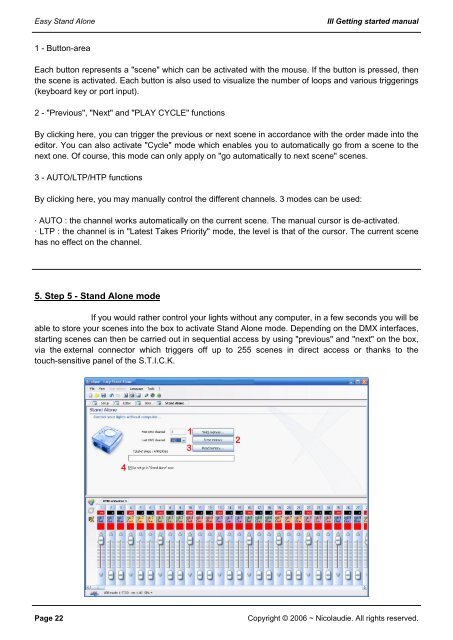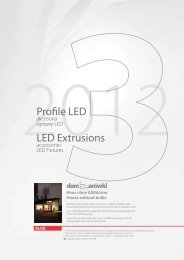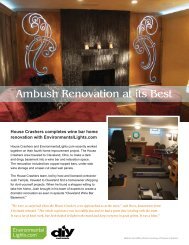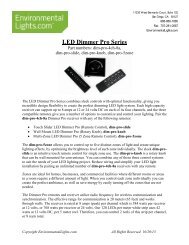Easy Stand Alone (U8) Getting Started Guide - LED Lighting
Easy Stand Alone (U8) Getting Started Guide - LED Lighting
Easy Stand Alone (U8) Getting Started Guide - LED Lighting
Create successful ePaper yourself
Turn your PDF publications into a flip-book with our unique Google optimized e-Paper software.
<strong>Easy</strong> <strong>Stand</strong> <strong>Alone</strong><br />
III <strong>Getting</strong> started manual<br />
1 - Button-area<br />
Each button represents a "scene" which can be activated with the mouse. If the button is pressed, then<br />
the scene is activated. Each button is also used to visualize the number of loops and various triggerings<br />
(keyboard key or port input).<br />
2 - "Previous", "Next" and "PLAY CYCLE" functions<br />
By clicking here, you can trigger the previous or next scene in accordance with the order made into the<br />
editor. You can also activate "Cycle" mode which enables you to automatically go from a scene to the<br />
next one. Of course, this mode can only apply on "go automatically to next scene" scenes.<br />
3 - AUTO/LTP/HTP functions<br />
By clicking here, you may manually control the different channels. 3 modes can be used:<br />
· AUTO : the channel works automatically on the current scene. The manual cursor is de-activated.<br />
· LTP : the channel is in "Latest Takes Priority" mode, the level is that of the cursor. The current scene<br />
has no effect on the channel.<br />
5. Step 5 - <strong>Stand</strong> <strong>Alone</strong> mode<br />
If you would rather control your lights without any computer, in a few seconds you will be<br />
able to store your scenes into the box to activate <strong>Stand</strong> <strong>Alone</strong> mode. Depending on the DMX interfaces,<br />
starting scenes can then be carried out in sequential access by using "previous" and "next" on the box,<br />
via the external connector which triggers off up to 255 scenes in direct access or thanks to the<br />
touch-sensitive panel of the S.T.I.C.K.<br />
Page 22<br />
Copyright © 2006 ~ Nicolaudie. All rights reserved.