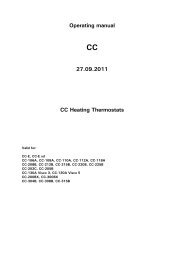4 - HUBER
4 - HUBER
4 - HUBER
Create successful ePaper yourself
Turn your PDF publications into a flip-book with our unique Google optimized e-Paper software.
Language<br />
Deutsch<br />
Mains<br />
Failure<br />
Auto<br />
Off<br />
Compressor<br />
Mode<br />
Control<br />
Mode<br />
Internal<br />
control<br />
Set-point<br />
Default<br />
set-point<br />
20 °C<br />
Min. setpoint<br />
Default<br />
minimum<br />
set-point<br />
5 °C<br />
Max. setpoint<br />
Default<br />
maximum<br />
set-point<br />
35 °C<br />
3. Commissioning<br />
3.4. Major Pre-settings<br />
When delivered the controller displays will be in German.<br />
Other options can be selected in the „Language“ menu (refer to 4.3.2):<br />
English, Francais<br />
After mains failure, manual input is required to continue the<br />
thermoregulation procedure.<br />
Other options can be selected in the „Mains Failure Auto“ menu (refer<br />
to 4.3.7): On (enabled). After mains failure or even after activation/<br />
deactivation, the thermoregulation procedure will be continued<br />
automatically. The setpoint programmed last will be used for<br />
thermoregulation.<br />
Three options are available. (The default setting is „Auto“)<br />
1.„Auto“<br />
2.„On“<br />
3.„Off“<br />
1.„Auto“ means that the compressors will only operate when cooling is<br />
required.<br />
2. Always Off means that the compressor will not turn on even if<br />
cooling is required<br />
3.Always On means continuous compressor operation even when<br />
cooling is not required)<br />
The thermal fluid temperature measured inside the thermostat is used<br />
as the controlled variable for thermoregulation.<br />
Other options can be selected in the „Control Mode“ menu (refer to<br />
4.3.4):Process control<br />
Process thermoregulation (cascade) is carried out via a process Pt100<br />
sensor placed at a measuring point outside of the thermostat, e.g. in<br />
reactor<br />
The thermostat controls the temperature to the predefined setpoint of<br />
20 °C. Use the SET key and the encoder to select other options (refer to<br />
4.1 and 4.7): Any temperature value within the performance parameters<br />
of the thermostat (refer to the Data Sheet 2.4 Appendix, type plate!) and<br />
the safety limits (refer to 3.1!).<br />
With this lower limit set at 5°C it is not possible to enter a lower setpoint.<br />
The setting can be changed in the „Alarm Config.“ menu (refer to<br />
4.4.1): Any temperature value within the performance parameters of the<br />
thermostat (refer to the Data Sheet, Appendix or type plate.) and the<br />
safety limits (refer to 3.1!).<br />
With this upper limit set at 35°C it is not possible to enter a higher setpoint.<br />
The setting can be changed in the „Alarm Config.“ menu (refer to<br />
4.4.1): Any temperature value within the performance parameters of the<br />
thermostat (refer to the Data Sheet, Appendix or type plate) and the fety<br />
limits (refer to 3.1).<br />
All the parameters changed by the customer can be reset to the default<br />
values via the „Factory Default“ menu option.<br />
The programs for operating the thermostat are described in Chapter 4 of<br />
the Operating Instructions.<br />
34-1