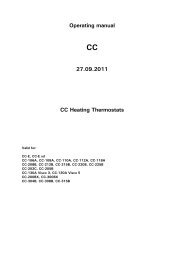4 - HUBER
4 - HUBER
4 - HUBER
You also want an ePaper? Increase the reach of your titles
YUMPU automatically turns print PDFs into web optimized ePapers that Google loves.
Digital<br />
Interface<br />
4. Thermoregulation via<br />
Controller<br />
4.3. Editing Default Settings<br />
16. Digital Interface<br />
Applies 1. Programm to all thermostats 52: Rückführung with the auf Polystat Werkseinstellung Control cc3!<br />
2. Programm 90: Sprachauswahl Digitalanzeige UniCop<br />
All the factory defaults can be customized in the menu. All the factory<br />
defaults can be restored via the „Factory Default“ option (with the<br />
thermoregulation function switched off). (Also refer to „Salutation“ 4.1).<br />
MAIN MENU:<br />
Control Mode<br />
I-> Digit.Interface<br />
Display<br />
DIGIT. INTERFACE.:<br />
I-> Hardware RS<br />
Baud rate<br />
Slave address<br />
exit<br />
HARDWARE RS:<br />
I-> RS 232<br />
RS 485<br />
DIG. SCHNITTST.:<br />
Hardware RS<br />
I-> Baud rate<br />
Slave address<br />
Exit<br />
BAUD RATE:<br />
1200 Baud<br />
2400 Baud<br />
4800 Baud<br />
I-> 9600 Baud<br />
19200 Baud<br />
DIGIT. INTERFACE:<br />
Hardware RS<br />
Baud rate<br />
I-> Slave address<br />
exit<br />
Please enter:<br />
Slave address<br />
1<br />
„Digit. Interface“ option<br />
The controller is equipped with a bidirectional<br />
RS232 interface and an RS485 interface.<br />
These digital interfaces enable remote control<br />
via a PC (Remote mode).<br />
Submenu selection: „Hardware RS“<br />
Preselection of the RS232 (for 1 PC) or<br />
RS485 (for up to 32 PCs) interface.<br />
Submenu selection: „Baud rate“<br />
Preselection of the data transfer rate between<br />
the thermostat and the connected PC. You<br />
can select one of five baud rates.<br />
Factory default: 9,600 Baud<br />
Submenu selection: „Slave address“<br />
The Huber thermostat is assigned an<br />
„address“, i.e. an assignment across the<br />
entire device system of the user. Selection<br />
range: 0 to 99.<br />
If the analog input is enabled as the setpoint source in the menu, then<br />
this setpoint has a higher priority than the setpoint sent to the controller<br />
via the digital interface.<br />
Keyboard entries are not possible in remote mode. There is only one<br />
exception: the MasterClear function (press the MENU and TEMP keys<br />
simultaneously). In this case, the program exits the remote mode and<br />
the controller can be operated via the keyboard again. At the same time,<br />
the controller setpoint active prior to selecting „RS232“ or „RS485“ will<br />
be reactivated (auxiliary setpoint).<br />
43-8