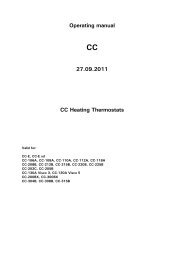4 - HUBER
4 - HUBER
4 - HUBER
You also want an ePaper? Increase the reach of your titles
YUMPU automatically turns print PDFs into web optimized ePapers that Google loves.
Display<br />
Time Scale<br />
Mains<br />
Failure Auto<br />
4. Thermoregulation via<br />
Controller<br />
4.3. Editing Default Settings<br />
5. Display<br />
6. Time scale<br />
7. Mains failure auto<br />
All the factory defaults can be customized in the menu.<br />
All the factory defaults can be restored via the „Factory Default“ option<br />
(with the thermoregulation function switched off). (Also refer to „Salutation“<br />
4.1).<br />
MAIN MENU:<br />
Digit. Interface<br />
I-> Display<br />
Edit Program<br />
DISPLAY:<br />
I->Display mode<br />
optimise display<br />
display<br />
Exit<br />
DISPLAY MODES:<br />
Standard<br />
I-> Double<br />
Doublel+Setp.<br />
Service1<br />
Service2<br />
exit<br />
DISPLAY:<br />
Display modes<br />
-> optimise display<br />
Exit<br />
Please Enter:<br />
Optimise display<br />
2<br />
MAIN MENU:<br />
Temperature Scale<br />
I-> Time Scale<br />
Venting<br />
TIME SCALE:<br />
Seconds<br />
I-> Minutes<br />
MAIN MENU:<br />
PI-Parameters<br />
I-> PowerOff AutoStart<br />
Select Usermenu<br />
POWEROFF AUTOSTART.:<br />
I->O f f<br />
On<br />
„Display“ option<br />
Selection in the „Display Modes“ submenu:<br />
„Standard“:<br />
Single-line status display, the actual value of<br />
the controller temperature (according to the<br />
control mode (internal or process temperature)<br />
is displayed in maximum font size.<br />
„Double“:<br />
Double-line status display, the actual values of<br />
the internal temperature and the (external)<br />
process temperature are displayed in medium<br />
font size.<br />
„Double+Setp“:<br />
Three-line status display, the actual values of<br />
the internal temperature and the process<br />
temperature as well as the setpoint are<br />
displayed in small font size.<br />
„Service2“:<br />
Four-line status display, the actual values of<br />
the internal temperature and the process<br />
temperature (external) as well as of the<br />
additional temperature sensors 1 and 2 are<br />
displayed in small font size.<br />
Selection in the „Display Angle“ submenu:<br />
Selection of a value to change the display<br />
angle by turning the encoder.<br />
„Time scale“: option<br />
Select the unit on which the timing of the<br />
thermoregulation programs is to be based.<br />
„Mains Failure Auto“ option<br />
„Off“ After mains failure, manual input is<br />
required to continue the thermoregulation<br />
process.<br />
„On“ After mains failure, the<br />
thermoregulation process is continued<br />
automatically. The setpoint programmed last<br />
will be used for thermoregulation.<br />
Refer to 4.1 Safety Instructions!<br />
43-2