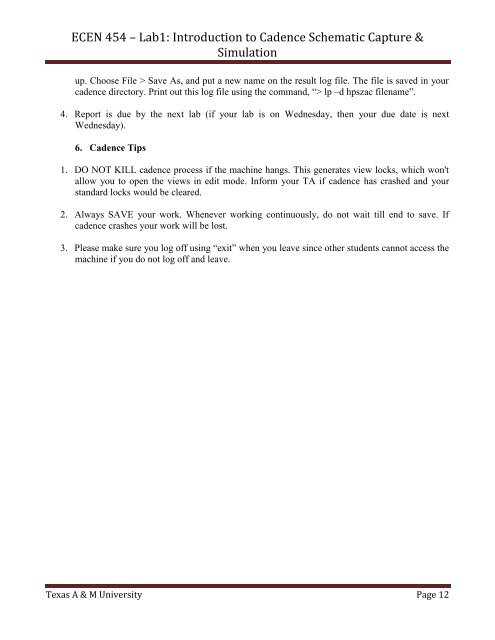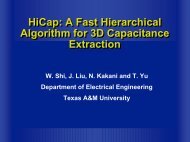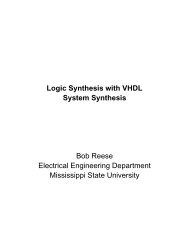ECEN 454 â Lab1: Introduction to Cadence Schematic Capture ...
ECEN 454 â Lab1: Introduction to Cadence Schematic Capture ...
ECEN 454 â Lab1: Introduction to Cadence Schematic Capture ...
Create successful ePaper yourself
Turn your PDF publications into a flip-book with our unique Google optimized e-Paper software.
<strong>ECEN</strong> <strong>454</strong> – <strong>Lab1</strong>: <strong>Introduction</strong> <strong>to</strong> <strong>Cadence</strong> <strong>Schematic</strong> <strong>Capture</strong> &<br />
Simulation<br />
up. Choose File > Save As, and put a new name on the result log file. The file is saved in your<br />
cadence direc<strong>to</strong>ry. Print out this log file using the command, “> lp –d hpszac filename”.<br />
4. Report is due by the next lab (if your lab is on Wednesday, then your due date is next<br />
Wednesday).<br />
6. <strong>Cadence</strong> Tips<br />
1. DO NOT KILL cadence process if the machine hangs. This generates view locks, which won't<br />
allow you <strong>to</strong> open the views in edit mode. Inform your TA if cadence has crashed and your<br />
standard locks would be cleared.<br />
2. Always SAVE your work. Whenever working continuously, do not wait till end <strong>to</strong> save. If<br />
cadence crashes your work will be lost.<br />
3. Please make sure you log off using “exit” when you leave since other students cannot access the<br />
machine if you do not log off and leave.<br />
Texas A & M University Page 12