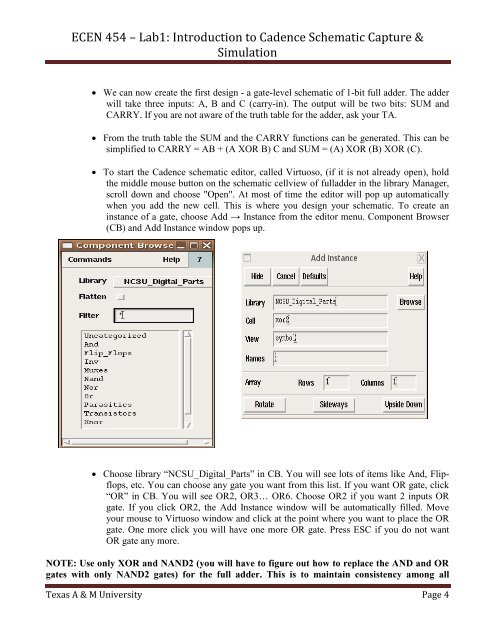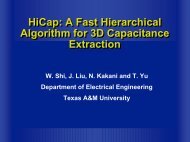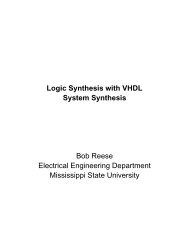ECEN 454 â Lab1: Introduction to Cadence Schematic Capture ...
ECEN 454 â Lab1: Introduction to Cadence Schematic Capture ...
ECEN 454 â Lab1: Introduction to Cadence Schematic Capture ...
You also want an ePaper? Increase the reach of your titles
YUMPU automatically turns print PDFs into web optimized ePapers that Google loves.
<strong>ECEN</strong> <strong>454</strong> – <strong>Lab1</strong>: <strong>Introduction</strong> <strong>to</strong> <strong>Cadence</strong> <strong>Schematic</strong> <strong>Capture</strong> &<br />
Simulation<br />
We can now create the first design - a gate-level schematic of 1-bit full adder. The adder<br />
will take three inputs: A, B and C (carry-in). The output will be two bits: SUM and<br />
CARRY. If you are not aware of the truth table for the adder, ask your TA.<br />
From the truth table the SUM and the CARRY functions can be generated. This can be<br />
simplified <strong>to</strong> CARRY = AB + (A XOR B) C and SUM = (A) XOR (B) XOR (C).<br />
To start the <strong>Cadence</strong> schematic edi<strong>to</strong>r, called Virtuoso, (if it is not already open), hold<br />
the middle mouse but<strong>to</strong>n on the schematic cellview of fulladder in the library Manager,<br />
scroll down and choose "Open". At most of time the edi<strong>to</strong>r will pop up au<strong>to</strong>matically<br />
when you add the new cell. This is where you design your schematic. To create an<br />
instance of a gate, choose Add → Instance from the edi<strong>to</strong>r menu. Component Browser<br />
(CB) and Add Instance window pops up.<br />
Choose library “NCSU_Digital_Parts” in CB. You will see lots of items like And, Flipflops,<br />
etc. You can choose any gate you want from this list. If you want OR gate, click<br />
“OR” in CB. You will see OR2, OR3… OR6. Choose OR2 if you want 2 inputs OR<br />
gate. If you click OR2, the Add Instance window will be au<strong>to</strong>matically filled. Move<br />
your mouse <strong>to</strong> Virtuoso window and click at the point where you want <strong>to</strong> place the OR<br />
gate. One more click you will have one more OR gate. Press ESC if you do not want<br />
OR gate any more.<br />
NOTE: Use only XOR and NAND2 (you will have <strong>to</strong> figure out how <strong>to</strong> replace the AND and OR<br />
gates with only NAND2 gates) for the full adder. This is <strong>to</strong> maintain consistency among all<br />
Texas A & M University Page 4