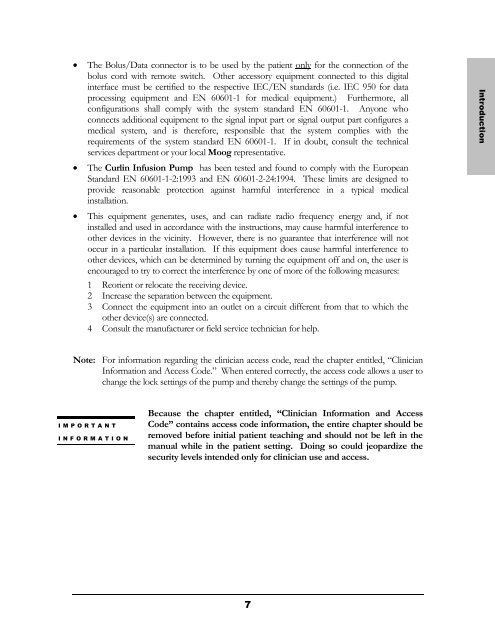Curlin PainSmart User Manual - Med-E-Quip Locators
Curlin PainSmart User Manual - Med-E-Quip Locators
Curlin PainSmart User Manual - Med-E-Quip Locators
You also want an ePaper? Increase the reach of your titles
YUMPU automatically turns print PDFs into web optimized ePapers that Google loves.
• The Bolus/Data connector is to be used by the patient only for the connection of the<br />
bolus cord with remote switch. Other accessory equipment connected to this digital<br />
interface must be certified to the respective IEC/EN standards (i.e. IEC 950 for data<br />
processing equipment and EN 60601-1 for medical equipment.) Furthermore, all<br />
configurations shall comply with the system standard EN 60601-1. Anyone who<br />
connects additional equipment to the signal input part or signal output part configures a<br />
medical system, and is therefore, responsible that the system complies with the<br />
requirements of the system standard EN 60601-1. If in doubt, consult the technical<br />
services department or your local Moog representative.<br />
• The <strong>Curlin</strong> Infusion Pump has been tested and found to comply with the European<br />
Standard EN 60601-1-2:1993 and EN 60601-2-24:1994. These limits are designed to<br />
provide reasonable protection against harmful interference in a typical medical<br />
installation.<br />
• This equipment generates, uses, and can radiate radio frequency energy and, if not<br />
installed and used in accordance with the instructions, may cause harmful interference to<br />
other devices in the vicinity. However, there is no guarantee that interference will not<br />
occur in a particular installation. If this equipment does cause harmful interference to<br />
other devices, which can be determined by turning the equipment off and on, the user is<br />
encouraged to try to correct the interference by one of more of the following measures:<br />
1 Reorient or relocate the receiving device.<br />
2 Increase the separation between the equipment.<br />
3 Connect the equipment into an outlet on a circuit different from that to which the<br />
other device(s) are connected.<br />
4 Consult the manufacturer or field service technician for help.<br />
Introduction<br />
Note: For information regarding the clinician access code, read the chapter entitled, “Clinician<br />
Information and Access Code.” When entered correctly, the access code allows a user to<br />
change the lock settings of the pump and thereby change the settings of the pump.<br />
I M P O R T A N T<br />
I N F O R M A T I O N<br />
Because the chapter entitled, “Clinician Information and Access<br />
Code” contains access code information, the entire chapter should be<br />
removed before initial patient teaching and should not be left in the<br />
manual while in the patient setting. Doing so could jeopardize the<br />
security levels intended only for clinician use and access.<br />
7