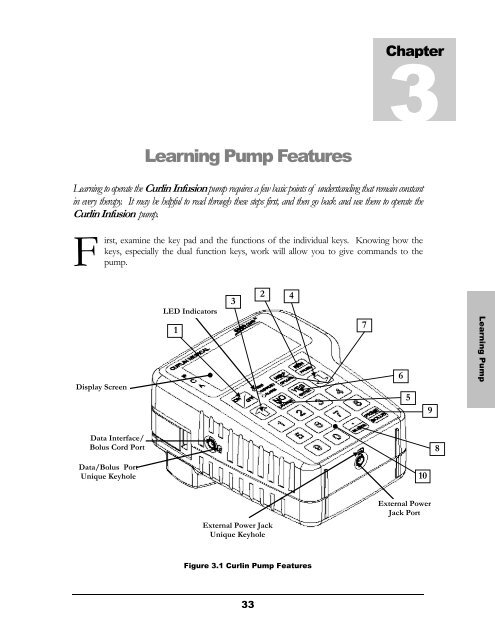Curlin PainSmart User Manual - Med-E-Quip Locators
Curlin PainSmart User Manual - Med-E-Quip Locators
Curlin PainSmart User Manual - Med-E-Quip Locators
You also want an ePaper? Increase the reach of your titles
YUMPU automatically turns print PDFs into web optimized ePapers that Google loves.
C h a p t e r<br />
3<br />
L e a r n i n g P u m p F e a t u r e s<br />
L e a n r g n i t o o C u p r e l r i a n t e I n p f u t u m s h p i e o r n e q u i r e s a f e w b a s i c p o i n t s o f u<br />
i n e v e r y t h e r a p y . I t m a y b e h e l p f u l t o r e a d t h r<br />
C u r l i n p I n u f m s p i . o n<br />
F<br />
irst, examine the key pad and the functions of the individual keys. Knowing how the<br />
keys, especially the dual function keys, work will allow you to give commands to the<br />
pump.<br />
Display Screen<br />
LED Indicators<br />
1<br />
3<br />
2 4<br />
7<br />
6<br />
5<br />
9<br />
Learning Pump<br />
Data Interface/<br />
Bolus Cord Port<br />
8<br />
Data/Bolus Port<br />
Unique Keyhole<br />
10<br />
External Power Jack<br />
Unique Keyhole<br />
External Power<br />
Jack Port<br />
Figure 3.1 <strong>Curlin</strong> Pump Features<br />
33