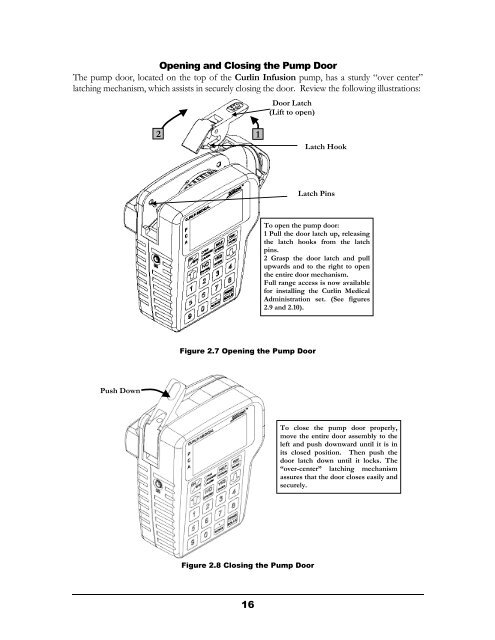Curlin PainSmart User Manual - Med-E-Quip Locators
Curlin PainSmart User Manual - Med-E-Quip Locators
Curlin PainSmart User Manual - Med-E-Quip Locators
You also want an ePaper? Increase the reach of your titles
YUMPU automatically turns print PDFs into web optimized ePapers that Google loves.
Opening and Closing the Pump Door<br />
The pump door, located on the top of the <strong>Curlin</strong> Infusion pump, has a sturdy “over center”<br />
latching mechanism, which assists in securely closing the door. Review the following illustrations:<br />
Door Latch<br />
(Lift to open)<br />
2 1<br />
Latch Hook<br />
Latch Pins<br />
To open the pump door:<br />
1 Pull the door latch up, releasing<br />
the latch hooks from the latch<br />
pins.<br />
2 Grasp the door latch and pull<br />
upwards and to the right to open<br />
the entire door mechanism.<br />
Full range access is now available<br />
for installing the <strong>Curlin</strong> <strong>Med</strong>ical<br />
Administration set. (See figures<br />
2.9 and 2.10).<br />
Figure 2.7 Opening the Pump Door<br />
Push Down<br />
To close the pump door properly,<br />
move the entire door assembly to the<br />
left and push downward until it is in<br />
its closed position. Then push the<br />
door latch down until it locks. The<br />
“over-center” latching mechanism<br />
assures that the door closes easily and<br />
securely.<br />
Figure 2.8 Closing the Pump Door<br />
16