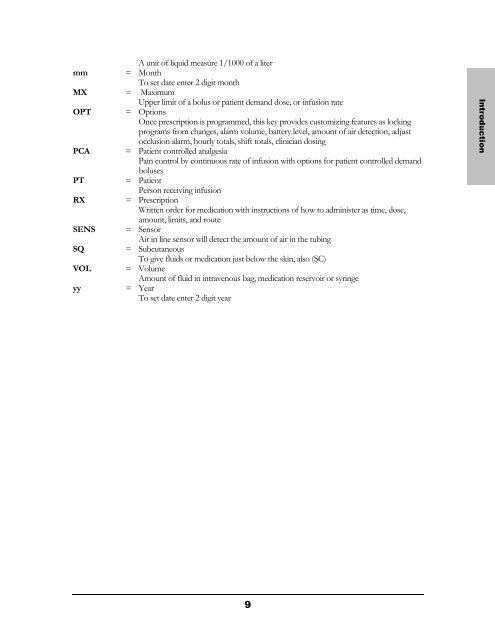Curlin PainSmart User Manual - Med-E-Quip Locators
Curlin PainSmart User Manual - Med-E-Quip Locators
Curlin PainSmart User Manual - Med-E-Quip Locators
You also want an ePaper? Increase the reach of your titles
YUMPU automatically turns print PDFs into web optimized ePapers that Google loves.
A unit of liquid measure 1/1000 of a liter<br />
mm = Month<br />
To set date enter 2 digit month<br />
MX = Maximum<br />
Upper limit of a bolus or patient demand dose, or infusion rate<br />
OPT = Options<br />
Once prescription is programmed, this key provides customizing features as locking<br />
programs from changes, alarm volume, battery level, amount of air detection, adjust<br />
occlusion alarm, hourly totals, shift totals, clinician dosing<br />
PCA = Patient controlled analgesia<br />
Pain control by continuous rate of infusion with options for patient controlled demand<br />
boluses<br />
PT = Patient<br />
Person receiving infusion<br />
RX = P r es cr iption<br />
Written order for medication with instructions of how to administer as time, dose,<br />
amount, limits, and route<br />
SENS = Sensor<br />
Air in line sensor will detect the amount of air in the tubing<br />
SQ = Subcutaneous<br />
To give fluids or medication just below the skin, also (SC)<br />
VOL = Volume<br />
Amount of fluid in intravenous bag, medication reservoir or syringe<br />
yy = Year<br />
To set date enter 2 digit year<br />
Introduction<br />
9