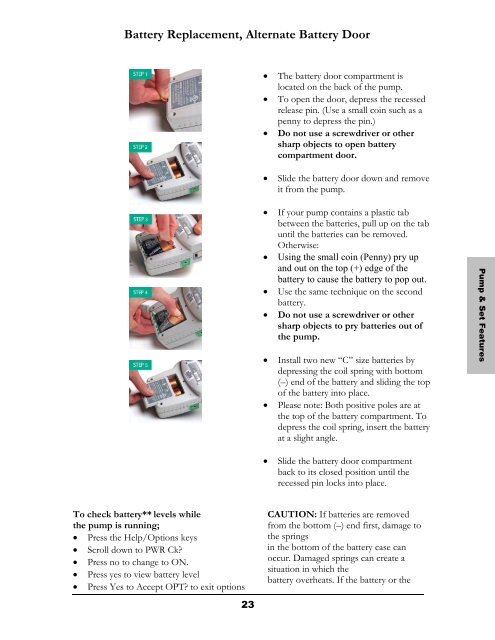Curlin PainSmart User Manual - Med-E-Quip Locators
Curlin PainSmart User Manual - Med-E-Quip Locators
Curlin PainSmart User Manual - Med-E-Quip Locators
Create successful ePaper yourself
Turn your PDF publications into a flip-book with our unique Google optimized e-Paper software.
Battery Replacement, Alternate Battery Door<br />
• The battery door compartment is<br />
located on the back of the pump.<br />
• To open the door, depress the recessed<br />
release pin. (Use a small coin such as a<br />
penny to depress the pin.)<br />
• Do not use a screwdriver or other<br />
sharp objects to open battery<br />
compartment door.<br />
• Slide the battery door down and remove<br />
it from the pump.<br />
• If your pump contains a plastic tab<br />
between the batteries, pull up on the tab<br />
until the batteries can be removed.<br />
Otherwise:<br />
• Using the small coin (Penny) pry up<br />
and out on the top (+) edge of the<br />
battery to cause the battery to pop out.<br />
• Use the same technique on the second<br />
battery.<br />
• Do not use a screwdriver or other<br />
sharp objects to pry batteries out of<br />
the pump.<br />
• Install two new “C” size batteries by<br />
depressing the coil spring with bottom<br />
(–) end of the battery and sliding the top<br />
of the battery into place.<br />
• Please note: Both positive poles are at<br />
the top of the battery compartment. To<br />
depress the coil spring, insert the battery<br />
at a slight angle.<br />
Pump & Set Features<br />
• Slide the battery door compartment<br />
back to its closed position until the<br />
recessed pin locks into place.<br />
To check battery** levels while<br />
the pump is running;<br />
• Press the Help/Options keys<br />
• Scroll down to PWR Ck?<br />
• Press no to change to ON.<br />
• Press yes to view battery level<br />
• Press Yes to Accept OPT? to exit options<br />
CAUTION: If batteries are removed<br />
from the bottom (–) end first, damage to<br />
the springs<br />
in the bottom of the battery case can<br />
occur. Damaged springs can create a<br />
situation in which the<br />
battery overheats. If the battery or the<br />
23