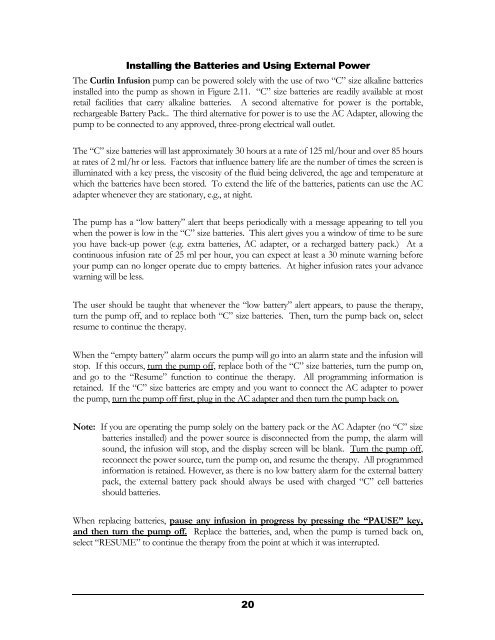Curlin PainSmart User Manual - Med-E-Quip Locators
Curlin PainSmart User Manual - Med-E-Quip Locators
Curlin PainSmart User Manual - Med-E-Quip Locators
Create successful ePaper yourself
Turn your PDF publications into a flip-book with our unique Google optimized e-Paper software.
Installing the Batteries and Using External Power<br />
The <strong>Curlin</strong> Infusion pump can be powered solely with the use of two “C” size alkaline batteries<br />
installed into the pump as shown in Figure 2.11. “C” size batteries are readily available at most<br />
retail facilities that carry alkaline batteries. A second alternative for power is the portable,<br />
rechargeable Battery Pack.. The third alternative for power is to use the AC Adapter, allowing the<br />
pump to be connected to any approved, three-prong electrical wall outlet.<br />
The “C” size batteries will last approximately 30 hours at a rate of 125 ml/hour and over 85 hours<br />
at rates of 2 ml/hr or less. Factors that influence battery life are the number of times the screen is<br />
illuminated with a key press, the viscosity of the fluid being delivered, the age and temperature at<br />
which the batteries have been stored. To extend the life of the batteries, patients can use the AC<br />
adapter whenever they are stationary, e.g., at night.<br />
The pump has a “low battery” alert that beeps periodically with a message appearing to tell you<br />
when the power is low in the “C” size batteries. This alert gives you a window of time to be sure<br />
you have back-up power (e.g. extra batteries, AC adapter, or a recharged battery pack.) At a<br />
continuous infusion rate of 25 ml per hour, you can expect at least a 30 minute warning before<br />
your pump can no longer operate due to empty batteries. At higher infusion rates your advance<br />
warning will be less.<br />
The user should be taught that whenever the “low battery” alert appears, to pause the therapy,<br />
turn the pump off, and to replace both “C” size batteries. Then, turn the pump back on, select<br />
resume to continue the therapy.<br />
When the “empty battery” alarm occurs the pump will go into an alarm state and the infusion will<br />
stop. If this occurs, turn the pump off, replace both of the “C” size batteries, turn the pump on,<br />
and go to the “Resume” function to continue the therapy. All programming information is<br />
retained. If the “C” size batteries are empty and you want to connect the AC adapter to power<br />
the pump, turn the pump off first, plug in the AC adapter and then turn the pump back on.<br />
Note: If you are operating the pump solely on the battery pack or the AC Adapter (no “C” size<br />
batteries installed) and the power source is disconnected from the pump, the alarm will<br />
sound, the infusion will stop, and the display screen will be blank. Turn the pump off,<br />
reconnect the power source, turn the pump on, and resume the therapy. All programmed<br />
information is retained. However, as there is no low battery alarm for the external battery<br />
pack, the external battery pack should always be used with charged “C” cell batteries<br />
should batteries.<br />
When replacing batteries, pause any infusion in progress by pressing the “PAUSE” key,<br />
and then turn the pump off. Replace the batteries, and, when the pump is turned back on,<br />
select “RESUME” to continue the therapy from the point at which it was interrupted.<br />
20