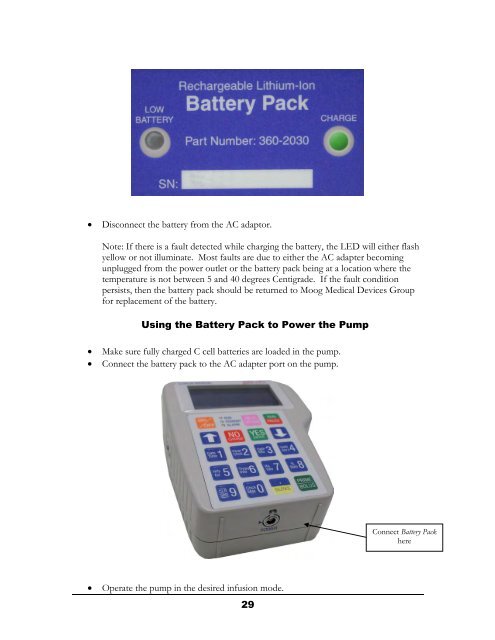Curlin PainSmart User Manual - Med-E-Quip Locators
Curlin PainSmart User Manual - Med-E-Quip Locators
Curlin PainSmart User Manual - Med-E-Quip Locators
Create successful ePaper yourself
Turn your PDF publications into a flip-book with our unique Google optimized e-Paper software.
• Disconnect the battery from the AC adaptor.<br />
Note: If there is a fault detected while charging the battery, the LED will either flash<br />
yellow or not illuminate. Most faults are due to either the AC adapter becoming<br />
unplugged from the power outlet or the battery pack being at a location where the<br />
temperature is not between 5 and 40 degrees Centigrade. If the fault condition<br />
persists, then the battery pack should be returned to Moog <strong>Med</strong>ical Devices Group<br />
for replacement of the battery.<br />
Using the Battery Pack to Power the Pump<br />
• Make sure fully charged C cell batteries are loaded in the pump.<br />
• Connect the battery pack to the AC adapter port on the pump.<br />
Connect Battery Pack<br />
here<br />
• Operate the pump in the desired infusion mode.<br />
29