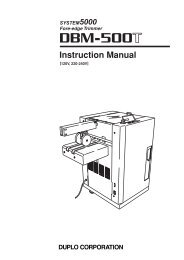DUPLO CORPORATION System 4000 DYNAMIC ... - Godar Machinery
DUPLO CORPORATION System 4000 DYNAMIC ... - Godar Machinery
DUPLO CORPORATION System 4000 DYNAMIC ... - Godar Machinery
You also want an ePaper? Increase the reach of your titles
YUMPU automatically turns print PDFs into web optimized ePapers that Google loves.
6.Stitching Normal Size Paper<br />
1. Removing and attaching the auxiliary roller stays<br />
• There are three locations on the DBM-400 SxS where auxiliary roller stays may be attached. (For further information,<br />
see 9-1: Using the auxiliary roller stays.)<br />
When you wish to change the paper size, the paper size cannot be changed unless the auxiliary roller stays are removed.<br />
(Note that this must be done in order to prevent interference between the auxiliary roller stays and the moving unit.)<br />
When changing the paper size, always be sure to remove the auxiliary roller stays. When the paper size has been<br />
changed, follow the instructions given in 9-1: Auxiliary roller stays, to place the stays back into their proper position.<br />
24<br />
* Changing the paper size with the auxiliary roller stays attached does not display this error message on the DBM-400<br />
SxS. Instead, it will be displayed on the DB-10C. To clear the error condition, press the DBM-400 SxS Escape key 3<br />
and then change the paper size again.<br />
2. Adjusting the auxiliary side guides underneath the folder<br />
• When changing the paper size, check the position of the auxiliary side guides en to make sure that the width is greater<br />
than the paper width. If the width between the side guides is less than the paper width, the paper will come into contact<br />
with the guides and it will become impossible to feed the paper.<br />
(For further information, see 9-7: Using the folding guides.)<br />
3. Changing the position of the wheel units on the belt stacker<br />
• When changing the paper size, make sure that the paper guide roller unit bo on the belt stacker is located in a proper<br />
position with respect to the paper length.<br />
If it is not located in the proper position, paper will not be ejected, and cause a paper jam. Error 08 will then be<br />
displayed.<br />
(For further information, see 9-10: Using the belt stacker unit.)<br />
4. Adjusting the spacing of the folder rollers<br />
• When changing the number of sheets per set, paper jams may occur in the roller unit if the spacing between the rollers<br />
in the folder unit is not correct.<br />
When changing the number of sheets per set, always make sure that both of the spaces between the first folding rollers<br />
and second folding rollers are correct, respectively.<br />
(For further information, see 9-9: Using the press rollers.)