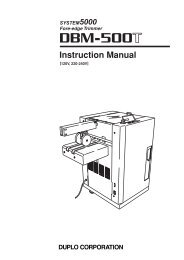DUPLO CORPORATION System 4000 DYNAMIC ... - Godar Machinery
DUPLO CORPORATION System 4000 DYNAMIC ... - Godar Machinery
DUPLO CORPORATION System 4000 DYNAMIC ... - Godar Machinery
You also want an ePaper? Increase the reach of your titles
YUMPU automatically turns print PDFs into web optimized ePapers that Google loves.
8. Numerically Inputting the Paper Size<br />
18) • Press the 2 Execute Memory Key and start moving<br />
the guides.<br />
42<br />
• When they complete moving, the LCD displays<br />
[*5. 13.60x09.20] and a buzzer sounds.<br />
• To perform fine adjustment, refer to “6-4. Fine<br />
Adjustment in Step Mode”.<br />
1) • Since paper size is input using numerals, measure the paper size on the scale.<br />
For example, L=8.27 inch, W=11.69 inch.<br />
*5. 13.60 x 09.20<br />
2) • Referring to the previous section "Selecting the Memory Number", select the number of the desired size to overwrite.<br />
For example, when 6 is selected, and the LCD display switches to [*6. ##.##x##.##].<br />
(The LCD blinks.)<br />
3) • When the 6 Change Key is pressed, the LCD displays [*6. L=##.##].<br />
• Select the desired processing method.<br />
4) • Press the bk Select Stitch Key and select side-stitching.<br />
5) • Press the bl Select Fold Key and select no-folding.<br />
6) • Input the length of the paper (L) as shown below.<br />
• Using the 7 Numerical Keys, input four digits.<br />
Example)<br />
Press the 7 Numerical Keys in the following order.<br />
0 8 2 7<br />
However, input a value (L) between 7.88 and 9.48 inch.<br />
Note<br />
To clear the input number to 0, press the 8 Clear Key.<br />
7) • When the 9 Set Key is pressed, the LCD displays<br />
[*6. W=##.##].<br />
[W] is the width of the paper.<br />
8-2. Side-Stitching<br />
2<br />
Paper feeding direction<br />
L=8.27 L=210<br />
W=11.69 W=297<br />
(Unit: inch)