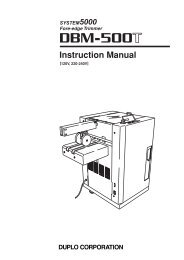DUPLO CORPORATION System 4000 DYNAMIC ... - Godar Machinery
DUPLO CORPORATION System 4000 DYNAMIC ... - Godar Machinery
DUPLO CORPORATION System 4000 DYNAMIC ... - Godar Machinery
Create successful ePaper yourself
Turn your PDF publications into a flip-book with our unique Google optimized e-Paper software.
6. Stitching Normal Size Paper<br />
30<br />
6-3. Side-Stitching Letter Paper (No Folding)<br />
1) • Set the LCD to [*3. 08.50 x 11.00] according to the previous chapter "Selecting the Memory Number".<br />
(The LCD blinks.)<br />
2) • When the 2 Execute Memory Key is pressed, the guides move.<br />
3) • When they stop moving, the LCD stops blinking and lights up, and a buzzer sounds.<br />
4) • To perform fine adjustments, refer to “6-4. Fine Adjustment in Step Mode”.<br />
Note<br />
The standard stitching position is at the 11 inch width of the paper [1:2:1].<br />
6-4. Fine Adjustment in Step Mode<br />
• When using step mode, always be sure to set the<br />
number of copies to '1' on the printer.<br />
1) • Press the bm Step Mode Key while the unit is<br />
stopping.<br />
(The 9 Step Mode Stitching Area Lamp blinks in<br />
green.)<br />
2) • Input one set in the upstream unit, and press the<br />
start button of the upstream unit. For details, refer to<br />
the Instruction Manual of the upstream unit.<br />
• This unit will start operating when the upstream<br />
unit starts.<br />
When one set of paper ejected from the upstream<br />
unit is conveyed to the stitching stopper, the 9<br />
Step Mode Stitching Area Lamp will light up, and<br />
at the same time, the side jogger and back jogger<br />
will start jogging. Wait for jogging to complete.<br />
After jogging completes, the back jogger, side<br />
guide,stitching heads R and L can be moved<br />
separately.<br />
Note<br />
Do not input the number of set more than 2 sets.<br />
3) • Select the unit to be fine adjusted using the bn<br />
Select Unit Key.<br />
Note<br />
The LED of the unit selected lights up.<br />
9<br />
bm<br />
bn