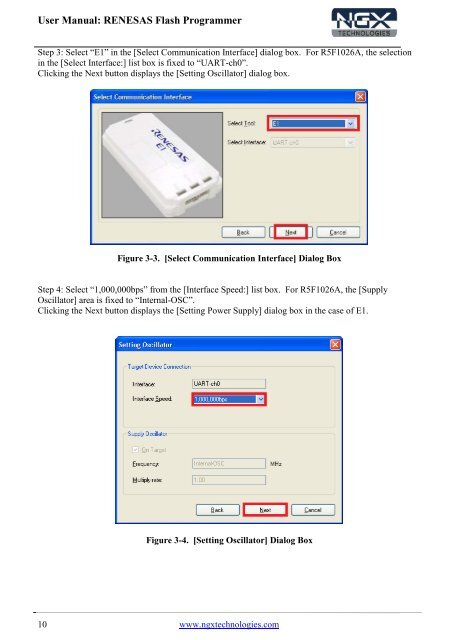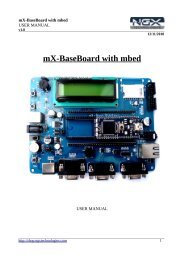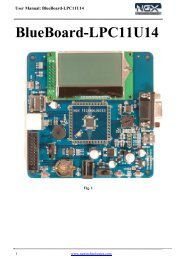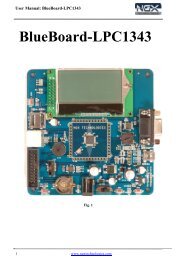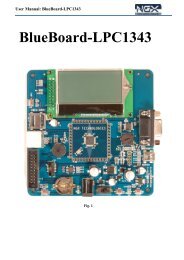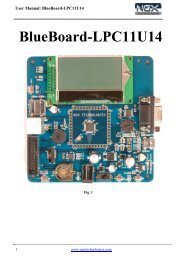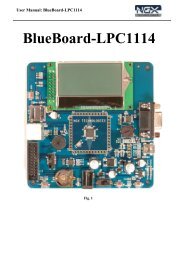Renesas Flash Programmer user manual
Renesas Flash Programmer user manual
Renesas Flash Programmer user manual
You also want an ePaper? Increase the reach of your titles
YUMPU automatically turns print PDFs into web optimized ePapers that Google loves.
User Manual: RENESAS <strong>Flash</strong> <strong>Programmer</strong><br />
Step 3: Select “E1” in the [Select Communication Interface] dialog box. For R5F1026A, the selection<br />
in the [Select Interface:] list box is fixed to “UART-ch0”.<br />
Clicking the Next button displays the [Setting Oscillator] dialog box.<br />
Figure 3-3. [Select Communication Interface] Dialog Box<br />
Step 4: Select “1,000,000bps” from the [Interface Speed:] list box. For R5F1026A, the [Supply<br />
Oscillator] area is fixed to “Internal-OSC”.<br />
Clicking the Next button displays the [Setting Power Supply] dialog box in the case of E1.<br />
Figure 3-4. [Setting Oscillator] Dialog Box<br />
10 www.ngxtechnologies.com