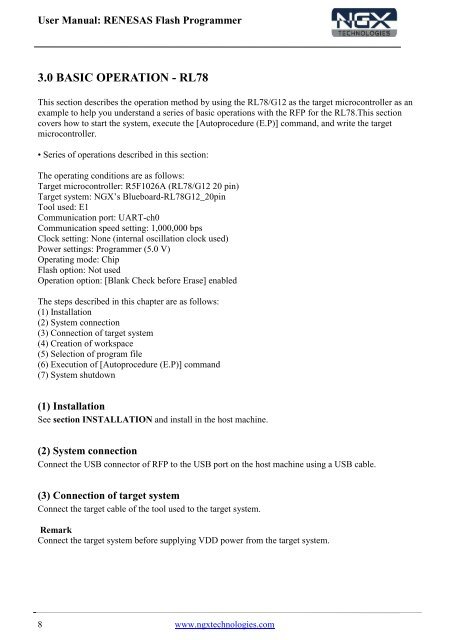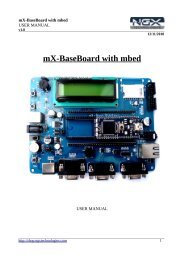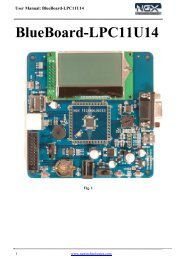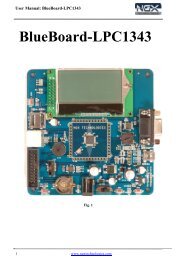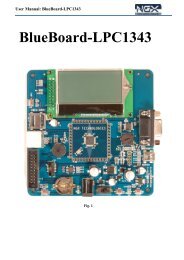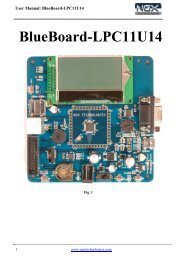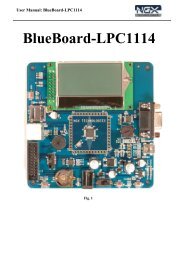Renesas Flash Programmer user manual
Renesas Flash Programmer user manual
Renesas Flash Programmer user manual
You also want an ePaper? Increase the reach of your titles
YUMPU automatically turns print PDFs into web optimized ePapers that Google loves.
User Manual: RENESAS <strong>Flash</strong> <strong>Programmer</strong><br />
3.0 BASIC OPERATION - RL78<br />
This section describes the operation method by using the RL78/G12 as the target microcontroller as an<br />
example to help you understand a series of basic operations with the RFP for the RL78.This section<br />
covers how to start the system, execute the [Autoprocedure (E.P)] command, and write the target<br />
microcontroller.<br />
• Series of operations described in this section:<br />
The operating conditions are as follows:<br />
Target microcontroller: R5F1026A (RL78/G12 20 pin)<br />
Target system: NGX’s Blueboard-RL78G12_20pin<br />
Tool used: E1<br />
Communication port: UART-ch0<br />
Communication speed setting: 1,000,000 bps<br />
Clock setting: None (internal oscillation clock used)<br />
Power settings: <strong>Programmer</strong> (5.0 V)<br />
Operating mode: Chip<br />
<strong>Flash</strong> option: Not used<br />
Operation option: [Blank Check before Erase] enabled<br />
The steps described in this chapter are as follows:<br />
(1) Installation<br />
(2) System connection<br />
(3) Connection of target system<br />
(4) Creation of workspace<br />
(5) Selection of program file<br />
(6) Execution of [Autoprocedure (E.P)] command<br />
(7) System shutdown<br />
(1) Installation<br />
See section INSTALLATION and install in the host machine.<br />
(2) System connection<br />
Connect the USB connector of RFP to the USB port on the host machine using a USB cable.<br />
(3) Connection of target system<br />
Connect the target cable of the tool used to the target system.<br />
Remark<br />
Connect the target system before supplying VDD power from the target system.<br />
8 www.ngxtechnologies.com