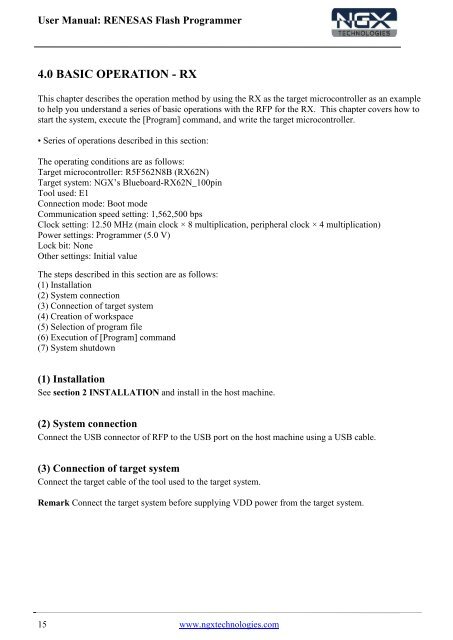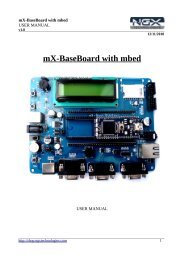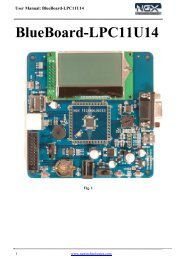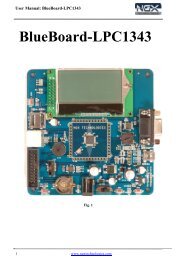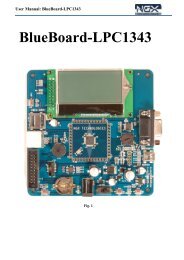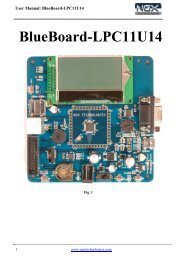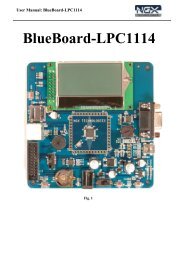Renesas Flash Programmer user manual
Renesas Flash Programmer user manual
Renesas Flash Programmer user manual
Create successful ePaper yourself
Turn your PDF publications into a flip-book with our unique Google optimized e-Paper software.
User Manual: RENESAS <strong>Flash</strong> <strong>Programmer</strong><br />
4.0 BASIC OPERATION - RX<br />
This chapter describes the operation method by using the RX as the target microcontroller as an example<br />
to help you understand a series of basic operations with the RFP for the RX. This chapter covers how to<br />
start the system, execute the [Program] command, and write the target microcontroller.<br />
• Series of operations described in this section:<br />
The operating conditions are as follows:<br />
Target microcontroller: R5F562N8B (RX62N)<br />
Target system: NGX’s Blueboard-RX62N_100pin<br />
Tool used: E1<br />
Connection mode: Boot mode<br />
Communication speed setting: 1,562,500 bps<br />
Clock setting: 12.50 MHz (main clock × 8 multiplication, peripheral clock × 4 multiplication)<br />
Power settings: <strong>Programmer</strong> (5.0 V)<br />
Lock bit: None<br />
Other settings: Initial value<br />
The steps described in this section are as follows:<br />
(1) Installation<br />
(2) System connection<br />
(3) Connection of target system<br />
(4) Creation of workspace<br />
(5) Selection of program file<br />
(6) Execution of [Program] command<br />
(7) System shutdown<br />
(1) Installation<br />
See section 2 INSTALLATION and install in the host machine.<br />
(2) System connection<br />
Connect the USB connector of RFP to the USB port on the host machine using a USB cable.<br />
(3) Connection of target system<br />
Connect the target cable of the tool used to the target system.<br />
Remark Connect the target system before supplying VDD power from the target system.<br />
15 www.ngxtechnologies.com