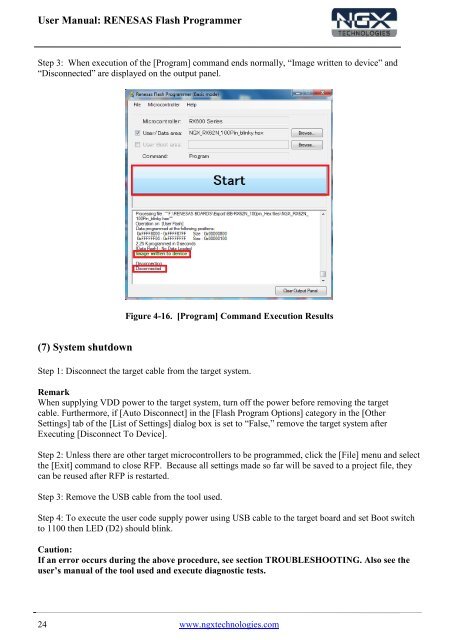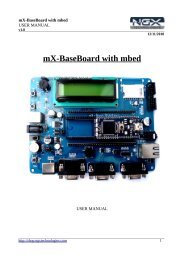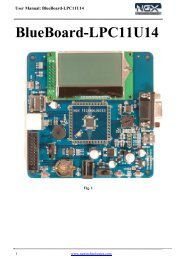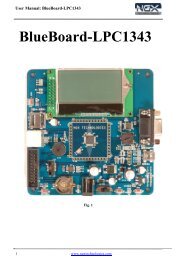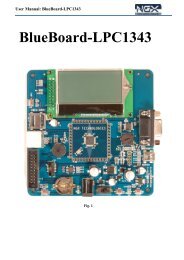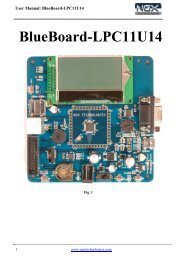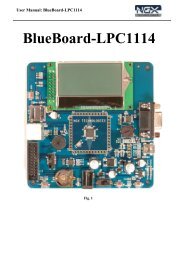Renesas Flash Programmer user manual
Renesas Flash Programmer user manual
Renesas Flash Programmer user manual
You also want an ePaper? Increase the reach of your titles
YUMPU automatically turns print PDFs into web optimized ePapers that Google loves.
User Manual: RENESAS <strong>Flash</strong> <strong>Programmer</strong><br />
Step 3: When execution of the [Program] command ends normally, “Image written to device” and<br />
“Disconnected” are displayed on the output panel.<br />
Figure 4-16. [Program] Command Execution Results<br />
(7) System shutdown<br />
Step 1: Disconnect the target cable from the target system.<br />
Remark<br />
When supplying VDD power to the target system, turn off the power before removing the target<br />
cable. Furthermore, if [Auto Disconnect] in the [<strong>Flash</strong> Program Options] category in the [Other<br />
Settings] tab of the [List of Settings] dialog box is set to “False,” remove the target system after<br />
Executing [Disconnect To Device].<br />
Step 2: Unless there are other target microcontrollers to be programmed, click the [File] menu and select<br />
the [Exit] command to close RFP. Because all settings made so far will be saved to a project file, they<br />
can be reused after RFP is restarted.<br />
Step 3: Remove the USB cable from the tool used.<br />
Step 4: To execute the <strong>user</strong> code supply power using USB cable to the target board and set Boot switch<br />
to 1100 then LED (D2) should blink.<br />
Caution:<br />
If an error occurs during the above procedure, see section TROUBLESHOOTING. Also see the<br />
<strong>user</strong>’s <strong>manual</strong> of the tool used and execute diagnostic tests.<br />
24 www.ngxtechnologies.com