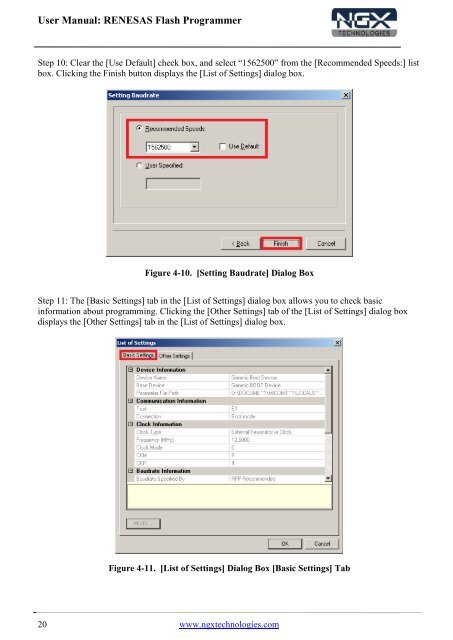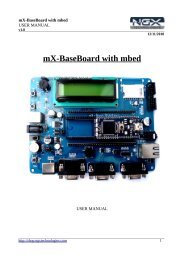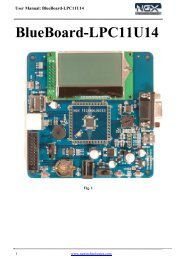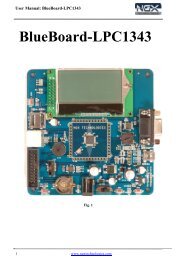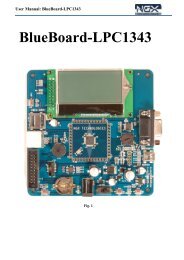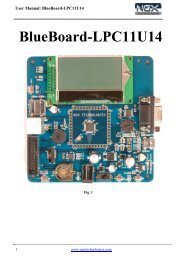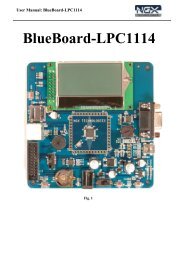Renesas Flash Programmer user manual
Renesas Flash Programmer user manual
Renesas Flash Programmer user manual
Create successful ePaper yourself
Turn your PDF publications into a flip-book with our unique Google optimized e-Paper software.
User Manual: RENESAS <strong>Flash</strong> <strong>Programmer</strong><br />
Step 10: Clear the [Use Default] check box, and select “1562500” from the [Recommended Speeds:] list<br />
box. Clicking the Finish button displays the [List of Settings] dialog box.<br />
Figure 4-10. [Setting Baudrate] Dialog Box<br />
Step 11: The [Basic Settings] tab in the [List of Settings] dialog box allows you to check basic<br />
information about programming. Clicking the [Other Settings] tab of the [List of Settings] dialog box<br />
displays the [Other Settings] tab in the [List of Settings] dialog box.<br />
Figure 4-11. [List of Settings] Dialog Box [Basic Settings] Tab<br />
20 www.ngxtechnologies.com