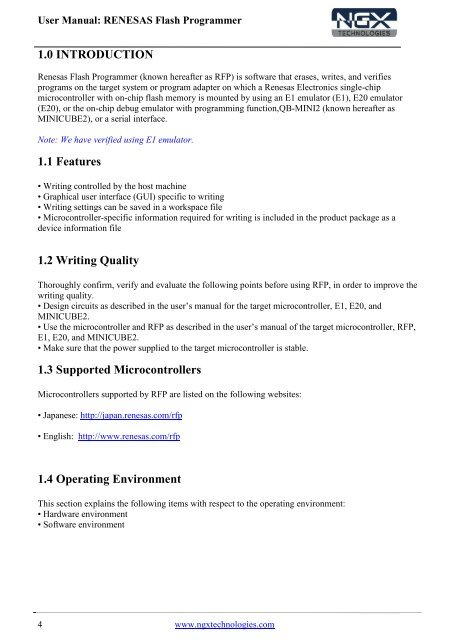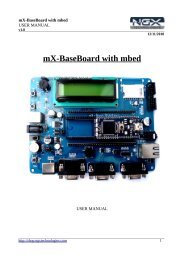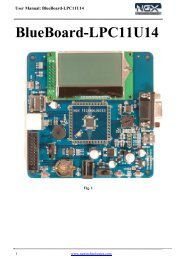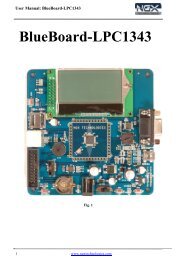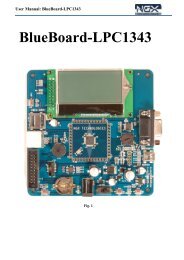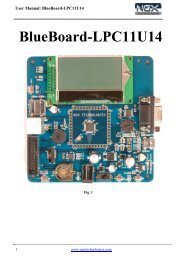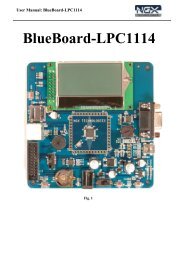Renesas Flash Programmer user manual
Renesas Flash Programmer user manual
Renesas Flash Programmer user manual
Create successful ePaper yourself
Turn your PDF publications into a flip-book with our unique Google optimized e-Paper software.
User Manual: RENESAS <strong>Flash</strong> <strong>Programmer</strong><br />
1.0 INTRODUCTION<br />
<strong>Renesas</strong> <strong>Flash</strong> <strong>Programmer</strong> (known hereafter as RFP) is software that erases, writes, and verifies<br />
programs on the target system or program adapter on which a <strong>Renesas</strong> Electronics single-chip<br />
microcontroller with on-chip flash memory is mounted by using an E1 emulator (E1), E20 emulator<br />
(E20), or the on-chip debug emulator with programming function,QB-MINI2 (known hereafter as<br />
MINICUBE2), or a serial interface.<br />
Note: We have verified using E1 emulator.<br />
1.1 Features<br />
• Writing controlled by the host machine<br />
• Graphical <strong>user</strong> interface (GUI) specific to writing<br />
• Writing settings can be saved in a workspace file<br />
• Microcontroller-specific information required for writing is included in the product package as a<br />
device information file<br />
1.2 Writing Quality<br />
Thoroughly confirm, verify and evaluate the following points before using RFP, in order to improve the<br />
writing quality.<br />
• Design circuits as described in the <strong>user</strong>’s <strong>manual</strong> for the target microcontroller, E1, E20, and<br />
MINICUBE2.<br />
• Use the microcontroller and RFP as described in the <strong>user</strong>’s <strong>manual</strong> of the target microcontroller, RFP,<br />
E1, E20, and MINICUBE2.<br />
• Make sure that the power supplied to the target microcontroller is stable.<br />
1.3 Supported Microcontrollers<br />
Microcontrollers supported by RFP are listed on the following websites:<br />
• Japanese: http://japan.renesas.com/rfp<br />
• English: http://www.renesas.com/rfp<br />
1.4 Operating Environment<br />
This section explains the following items with respect to the operating environment:<br />
• Hardware environment<br />
• Software environment<br />
4 www.ngxtechnologies.com