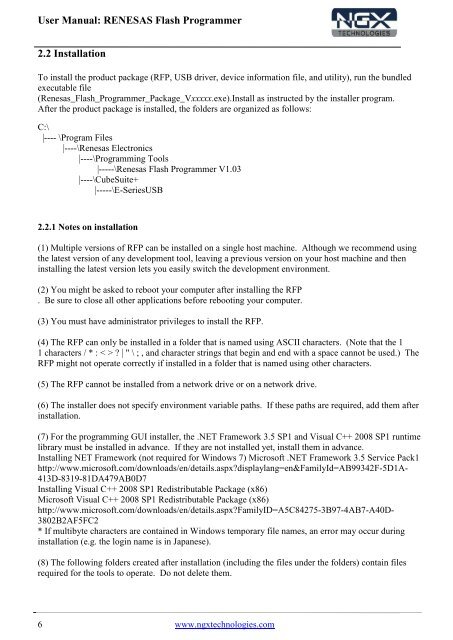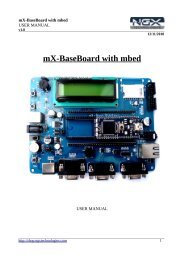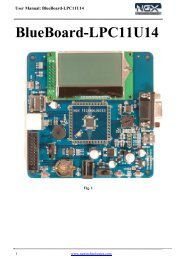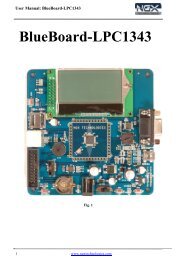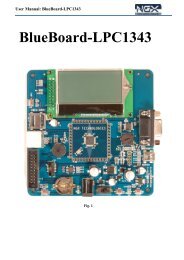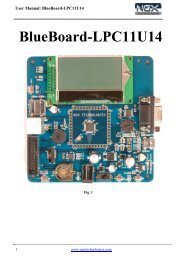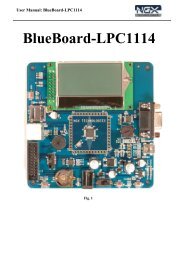Renesas Flash Programmer user manual
Renesas Flash Programmer user manual
Renesas Flash Programmer user manual
You also want an ePaper? Increase the reach of your titles
YUMPU automatically turns print PDFs into web optimized ePapers that Google loves.
User Manual: RENESAS <strong>Flash</strong> <strong>Programmer</strong><br />
2.2 Installation<br />
To install the product package (RFP, USB driver, device information file, and utility), run the bundled<br />
executable file<br />
(<strong>Renesas</strong>_<strong>Flash</strong>_<strong>Programmer</strong>_Package_Vxxxxx.exe).Install as instructed by the installer program.<br />
After the product package is installed, the folders are organized as follows:<br />
C:\<br />
|---- \Program Files<br />
|----\<strong>Renesas</strong> Electronics<br />
|----\Programming Tools<br />
|-----\<strong>Renesas</strong> <strong>Flash</strong> <strong>Programmer</strong> V1.03<br />
|----\CubeSuite+<br />
|-----\E-SeriesUSB<br />
2.2.1 Notes on installation<br />
(1) Multiple versions of RFP can be installed on a single host machine. Although we recommend using<br />
the latest version of any development tool, leaving a previous version on your host machine and then<br />
installing the latest version lets you easily switch the development environment.<br />
(2) You might be asked to reboot your computer after installing the RFP<br />
. Be sure to close all other applications before rebooting your computer.<br />
(3) You must have administrator privileges to install the RFP.<br />
(4) The RFP can only be installed in a folder that is named using ASCII characters. (Note that the 1<br />
1 characters / * : < > ? | " \ ; , and character strings that begin and end with a space cannot be used.) The<br />
RFP might not operate correctly if installed in a folder that is named using other characters.<br />
(5) The RFP cannot be installed from a network drive or on a network drive.<br />
(6) The installer does not specify environment variable paths. If these paths are required, add them after<br />
installation.<br />
(7) For the programming GUI installer, the .NET Framework 3.5 SP1 and Visual C++ 2008 SP1 runtime<br />
library must be installed in advance. If they are not installed yet, install them in advance.<br />
Installing NET Framework (not required for Windows 7) Microsoft .NET Framework 3.5 Service Pack1<br />
http://www.microsoft.com/downloads/en/details.aspx?displaylang=en&FamilyId=AB99342F-5D1A-<br />
413D-8319-81DA479AB0D7<br />
Installing Visual C++ 2008 SP1 Redistributable Package (x86)<br />
Microsoft Visual C++ 2008 SP1 Redistributable Package (x86)<br />
http://www.microsoft.com/downloads/en/details.aspx?FamilyID=A5C84275-3B97-4AB7-A40D-<br />
3802B2AF5FC2<br />
* If multibyte characters are contained in Windows temporary file names, an error may occur during<br />
installation (e.g. the login name is in Japanese).<br />
(8) The following folders created after installation (including the files under the folders) contain files<br />
required for the tools to operate. Do not delete them.<br />
6 www.ngxtechnologies.com