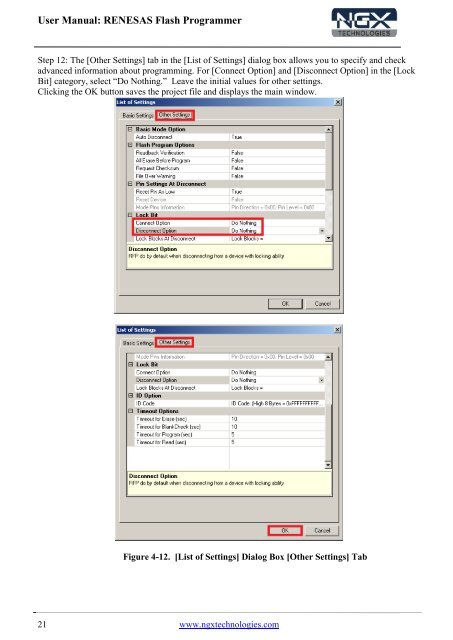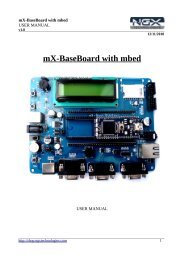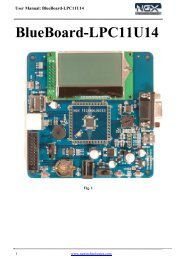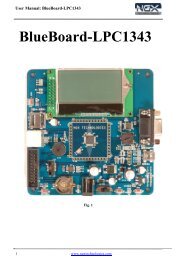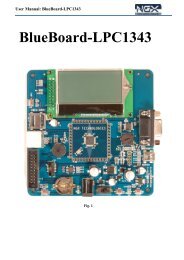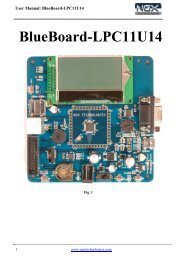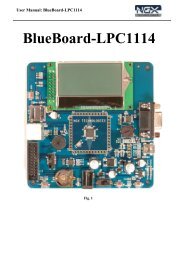Renesas Flash Programmer user manual
Renesas Flash Programmer user manual
Renesas Flash Programmer user manual
You also want an ePaper? Increase the reach of your titles
YUMPU automatically turns print PDFs into web optimized ePapers that Google loves.
User Manual: RENESAS <strong>Flash</strong> <strong>Programmer</strong><br />
Step 12: The [Other Settings] tab in the [List of Settings] dialog box allows you to specify and check<br />
advanced information about programming. For [Connect Option] and [Disconnect Option] in the [Lock<br />
Bit] category, select “Do Nothing.” Leave the initial values for other settings.<br />
Clicking the OK button saves the project file and displays the main window.<br />
Figure 4-12. [List of Settings] Dialog Box [Other Settings] Tab<br />
21 www.ngxtechnologies.com