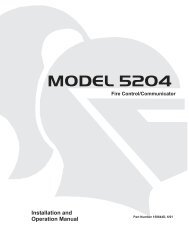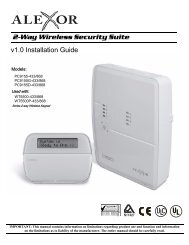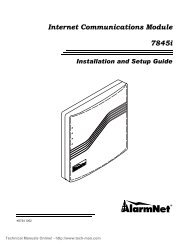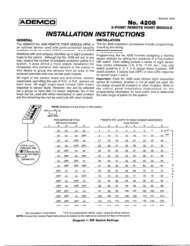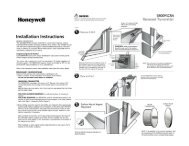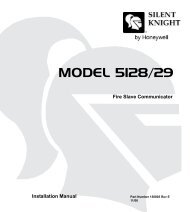ADEMCO LYNXR Series Security Systems - Patriot Alarm Systems ...
ADEMCO LYNXR Series Security Systems - Patriot Alarm Systems ...
ADEMCO LYNXR Series Security Systems - Patriot Alarm Systems ...
Create successful ePaper yourself
Turn your PDF publications into a flip-book with our unique Google optimized e-Paper software.
Data Field Descriptions<br />
✻35<br />
✻36<br />
✻37<br />
✻38<br />
✻39<br />
Entry Delay 01<br />
00-99 = entry delay time in seconds.<br />
Entry Delay 02<br />
00-99 = entry delay time in seconds.<br />
Audible Exit Warning/Quick Exit<br />
Exit Warning<br />
0 = no exit warning<br />
sound<br />
1 = provide exit<br />
warning sound<br />
when armed AWAY<br />
Quick Exit<br />
0 = no quick<br />
exit<br />
1 = allow quick<br />
exit<br />
Confirmation of Arming Ding<br />
0 = no ding<br />
1 = confirmation ding after arming system<br />
2 = confirmation ding after arming from RF button or<br />
RF keypad only<br />
Power Up In Previous State<br />
0 = always power up in a disarmed state<br />
1 = assume the system status prior to power-down<br />
The system will wait the time entered before sounding alarm upon entering<br />
if system is not disarmed. UL installations: must be set for a maximum of<br />
45 seconds<br />
The system will wait the time entered before sounding alarm upon<br />
entering. UL installations: must be set for a maximum of 45 seconds<br />
Exit Warning: Sound consists of slow continuous beeps until last 5 seconds,<br />
when it changes to fast beeps. The warning sound will end at the<br />
termination of exit delay.<br />
Quick Exit: If enabled, user can restart the exit delay time after arming in<br />
STAY mode by entering the user code and pressing the STAY key, or by<br />
pressing the STAY key if Quick Arm is enabled. This avoids having the<br />
user disarm then re-arm the system after allowing someone to enter or exit<br />
Confirmation of arming is provided by a 1/2 second external sounder “ding”<br />
that sounds when closing report is sent, or at the end of exit delay.<br />
If Option 2 is selected the external sounder “ding” occurs immediately after<br />
the system receives the RF transmission.<br />
When the system powers up armed, an alarm will occur 1 minute after<br />
arming if a zone is faulted, and any bypassed zones will be unbypassed.<br />
Note: If the previous state was armed AWAY or STAY, the system will not<br />
respond to sensor changes for 1 minute, which allows time for sensors such<br />
as PIRs to stabilize. UL installations: must be 1 (power up in previous<br />
state)<br />
DIALER PROGRAMMING (✻40–✻50)<br />
Fields ✻40, ✻41, ✻42: Enter up to the number of digits shown. Enter 0–9, # + 11 for ‘*’; # + 12 for ‘#’; # + 13 for a pause<br />
(2 seconds)<br />
NOTE: Whenever AAV is used, primary (field ✻41) and secondary (field ✻42) phone numbers should be preceded with the call waiting<br />
disable command. Otherwise, there is the possibility of connection of the third party to LYNX during AAV mode.<br />
✻40<br />
✻41<br />
PABX Access Code<br />
Enter up to 6 digits if PABX is needed to access an<br />
outside line.<br />
Primary Phone No.<br />
Enter up to 20 digits.<br />
If fewer than 6 digits need to be entered, exit by pressing [✻ ]. To clear<br />
entries from field, press ✻ 40✻ .<br />
If fewer than 20 digits entered, exit by pressing [✻ ]. To clear entries from<br />
field, press ✻ 41✻ .<br />
Note: Backup reporting (8 attempts are made to the secondary phone<br />
number if no kissoff is received after 8 attempts to the primary<br />
number) is automatic only if there is a secondary phone number<br />
(field ✻ 42).<br />
✻42<br />
Secondary Phone No.<br />
Enter up to 24 digits.<br />
If fewer than 24 digits entered, exit by pressing [✻ ]. To clear entries from<br />
field, press ✻ 42✻ . See backup reporting note for field ✻ 41. If using the<br />
paging feature, enter the pager phone number here.<br />
!<br />
All four digits of the Subscriber Account number must be entered in Fields ✻43 and ✻44. If ten digit format is<br />
selected in ✻48 (option 5), all ten digits of the Subscriber Account number must be entered.<br />
Fields ✻43 and ✻44:<br />
Enter [✻] as the fourth digit if a 3-digit account number (for 3+1 dialer reporting format) is used. Enter 0 as the first<br />
digit of a 4-digit account number for Nos. 0000–0999. Enter [✻] as the fifth digit if a 4-digit account number (for 3+1,<br />
CID®) is used. Exit field by pressing [✻] if only 3 digits are used. To clear entries from field, press ✻43✻ or ✻44✻. See<br />
blank Programming Form for examples of account number entries. If using the paging feature, do not enter a leading 0<br />
in the subscriber account number, and do not use digits A-F anywhere in the number. Some paging systems provide<br />
voice mail capability, which is activated by a leading 0 in the message. Enter digits 0–9; # +11=B; # +12=C; # +13=D; #<br />
+14=E; or # +15=F.<br />
✻43<br />
Primary Subs Account No.<br />
Enter a four or ten digit account number.<br />
Enter the primary subscriber account number.<br />
To clear entries from field, press ✻ 43✻ .<br />
✻44<br />
Secondary Subs Account No.<br />
Enter a four or ten digit account number.<br />
Enter the secondary subscriber account number.<br />
To clear entries from field, press ✻ 44✻ .<br />
–18–