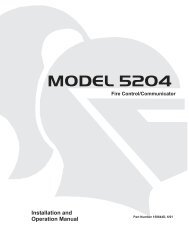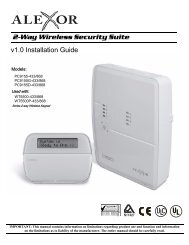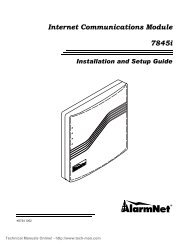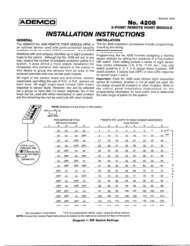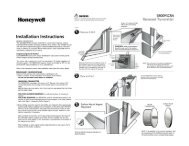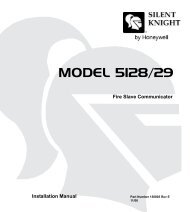ADEMCO LYNXR Series Security Systems - Patriot Alarm Systems ...
ADEMCO LYNXR Series Security Systems - Patriot Alarm Systems ...
ADEMCO LYNXR Series Security Systems - Patriot Alarm Systems ...
You also want an ePaper? Increase the reach of your titles
YUMPU automatically turns print PDFs into web optimized ePapers that Google loves.
Data Field Descriptions<br />
✻50<br />
15-Second Dialer Delay (Burglary)<br />
0 = no dialer delay<br />
1 = provide 15-second delay of burglary alarm report<br />
when armed away<br />
If enabled, provides communication delay to the central station and allows<br />
the subscriber time to avoid a false alarm transmission. Delay does not<br />
apply to zone type 6, 7, 8, and 9 alarms, which are always sent as soon as<br />
they occur. UL installations: must be 0 (no delay)<br />
✻51<br />
✻52<br />
✻53<br />
✻54<br />
✻58<br />
Periodic Test Report<br />
0 = no test report 2 = weekly<br />
1 = once every 24 hrs 3 = once every 30 days<br />
First test Report Offset<br />
0 = 24 hrs after exit program mode or download<br />
1 = 6 hours after exit program mode or download<br />
2 = 12 hrs after exit program mode or download<br />
3 = 18 hrs after exit program mode or download<br />
Sescoa/Radionics Select<br />
0 = Radionics (0–9, B–F reporting)<br />
1 = SESCOA (0–9 only reporting)<br />
Lack of Usage Notification<br />
0 = Disabled 4 = 90 days<br />
1 = 1 day 5 = 180 days<br />
2 = 7 days 6 = 365 days<br />
3 = 27 days<br />
Note: There will be no local annunciation indicating that<br />
this report has been sent to the Central Station.<br />
RF Jam Detection<br />
0 = no jam detection<br />
1 = RF jam detection with event logging, but no<br />
central station report<br />
2 = RF jam detection with event logging and with<br />
central station report (if trouble/restore report is<br />
enabled in fields ✻60, ✻71)<br />
Test report code entered in field ✻ 64 is sent.<br />
This is the time to first report from programming or downloading.<br />
Select 0 for all other formats.<br />
If enabled, notifies the central station if an end user is not operating their<br />
security system by sending a System Inactivity report 654. The report will<br />
be sent only to the Primary phone number and only if Contact ID® format<br />
was selected.<br />
Note: The report will follow the ✻ 49 = 0 rules, no matter which selection<br />
was made in ✻ 49.<br />
For Event Logging, Option 2 must be selected.<br />
If the control detects an RF jam condition, a “FAULT” message appears for<br />
zone 90. The Contact ID® code for RF Jam is 344.<br />
SYSTEM STATUS AND RESTORE REPORT CODES PROGRAMMING (✻59 – ✻76, & ✻89)<br />
Program Report Codes using the interactive ✻56 Enhanced Zone Programming Mode, or codes can be entered in data<br />
fields ✻59-✻76, ✻89. The following is a set of guidelines when programming report codes. The actual report code digits<br />
that you enter depend upon the particular installation, and should be in agreement with you and the central station<br />
office receiving the signals.<br />
With a 3+1 or 4+1 Standard Format: Enter a code in the first box: 1–9, A, B, C, D, E, or F. Enter "#+10" for A<br />
(reports a “0” on some receivers), "#+11" for B, "#+12" for C, "#+13" for D, "#+14" for E, "#+15" for F. Entering "0" in the<br />
first box will disable a report. Entering "0" in the second box results in automatic advance to the next field.<br />
With an Expanded or 4+2 Format: Enter codes in both boxes (1st and 2nd digits) for 1–9, or A–F, as described above.<br />
Entering "0" in the first box will disable a report. Entering "0" in the second box will eliminate the expanded message for<br />
that report.<br />
With <strong>ADEMCO</strong> Contact ID® Reporting: Enter a digit in the first box to enable the zone to report. Use a different<br />
digit for each zone until you have used up available digits. If the number of zones exceeds the number of available<br />
digits, begin with digit 1 again. This is an "enabling" code only and is not the actual code sent to the central station<br />
office. Entries in the second boxes will be ignored. For system status (non-alarm) codes, enter a “1” in the first box for all<br />
the system conditions you want to send to the central station. A "0" in the first box disables the report.<br />
–20–