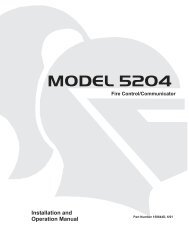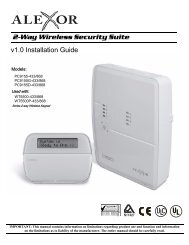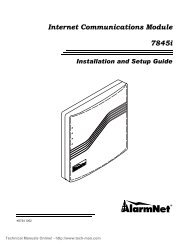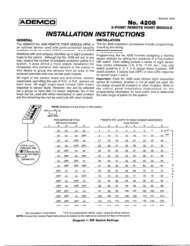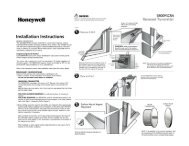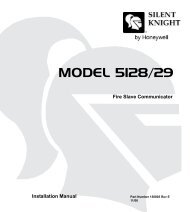ADEMCO LYNXR Series Security Systems - Patriot Alarm Systems ...
ADEMCO LYNXR Series Security Systems - Patriot Alarm Systems ...
ADEMCO LYNXR Series Security Systems - Patriot Alarm Systems ...
Create successful ePaper yourself
Turn your PDF publications into a flip-book with our unique Google optimized e-Paper software.
✻56 Enhanced Zone Programming Mode<br />
Manual entry<br />
Enter "1" to advance to Serial number prompt (1b).<br />
Copy the previous serial number<br />
Enter “2” to copy the previous serial number entered.<br />
Return to Prompt (E)<br />
Enter “#” to return to Loop Number prompt (E).<br />
Enter transmitter later<br />
Enter “0” or “✻” if you wish to enter the transmitter later, using the ✻83<br />
Enhanced Sequential Mode described later in this manual.<br />
Notes: (1) The panel will listen only when it is in the idle loop waiting for<br />
key entry and a serial number has been entered. If a key is<br />
entered, the function must be completed and the panel will<br />
listen again.<br />
(2) A long beep indicates illegal entry or duplicate serial<br />
number/loop entry<br />
Ib<br />
Serial number<br />
Enter the transmitter’s 7-digit serial number.<br />
[#] = return to prompt 1A and reject any serial<br />
numbers entries that have been made.<br />
[✻] = return to prompt 1A, (if a valid serial<br />
number has been entered, the "L" is<br />
displayed and the serial number will be<br />
copied into EEROM from the last serial<br />
entered into the buffer.)<br />
Note: This prompt can be used only to manually<br />
enroll a serial number. RF enrollment will be<br />
rejected and the current zone descriptor will be<br />
announced, followed by a single long beep<br />
and the system will return to prompt (1A).<br />
In this mode, the transmitter serial numbers can only be entered<br />
manually.<br />
Enter the 7-digit serial number printed on the transmitter. If an incorrect<br />
digit is entered, press the [#] key to backup to prompt (1A) and start over.<br />
When all 7 digits are entered, press the [✻] key.<br />
If 52 seconds passes and no entry has been made, the system returns to<br />
prompt (1A).<br />
Notes: (1) If the serial and loop number combination is already present<br />
the keypad will emit a single long beep and the system will<br />
return to the (1A) prompt and “L” will be displayed.<br />
(2) If less than 7 digits have been entered, the keypad will emit a<br />
single long beep and return to the (1A) prompt without<br />
displaying the “L”.<br />
(3) If more than 7 digits have been entered, the first 6 digits will<br />
be saved along with the last digit that was entered (entering<br />
123456789 yields the serial number 1234569).<br />
IC<br />
Id vi<br />
IE<br />
IF<br />
vi<br />
vi<br />
Voice descriptor<br />
0 = skip to next zone (A)<br />
1 = enter descriptor mode; existing descriptor<br />
for this zone will be announced<br />
Descriptor 1<br />
Enter [#] + 2-digit vocabulary index number†<br />
of first descriptor word for this zone.<br />
6 = accept word and advance to descriptor 2<br />
(descriptor 2 will be announced)<br />
8 = accept word and advance to next zone<br />
(prompt A) – entire zone descriptor will be<br />
announced<br />
Press any other key to repeat the selected word.<br />
Descriptor 2<br />
Enter [#] + 2-digit vocabulary index number†<br />
of second descriptor word for this zone.<br />
6 = accept word and advance to descriptor 3<br />
(descriptor 3 will be announced)<br />
8 = accept word and advance to next zone<br />
(prompt A) – entire zone descriptor will be<br />
announced<br />
Press any other key to repeat the selected word.<br />
Descriptor 3<br />
Enter [#] + 2-digit vocabulary index number†<br />
of third descriptor word for this zone.<br />
6 or 8 = accept word and advance to next<br />
zone (prompt A) – entire zone<br />
descriptor will be announced<br />
Press any other key to repeat the selected word.<br />
Each zone can have a voice descriptor of up to 3 words that will be<br />
announced whenever the system announces status for that zone.<br />
† see ✻84 Assign Zone Voice Descriptors section for vocabulary index<br />
Use the [6] or [8] key to advance as described.<br />
To change the entered index number before pressing [6] or [8], simply press<br />
[#] + desired 2-digit vocabulary index number.<br />
If descriptor 1 is not desired, enter [#] + 99 (blank), then press [8] to return<br />
to zone number prompt.<br />
† see ✻84 Assign Zone Voice Descriptors section for vocabulary index<br />
Use the [6] or [8] key to advance as described.<br />
To change the entered index number before pressing [6] or [8], simply press<br />
[#] + desired 2-digit vocabulary index number.<br />
If descriptor 2 is not desired, enter [#] + 99 (blank), then press [8] to return<br />
to zone number prompt.<br />
† see ✻84 Assign Zone Voice Descriptors section for vocabulary index<br />
Use the [6] or [8] key to advance as described.<br />
To change the entered index number before pressing [6] or [8], simply press<br />
[#] + desired 2-digit vocabulary index number.<br />
If descriptor 3 is not desired, enter [#] + 99 (blank), then press [8] to return<br />
to zone number prompt.<br />
–28–