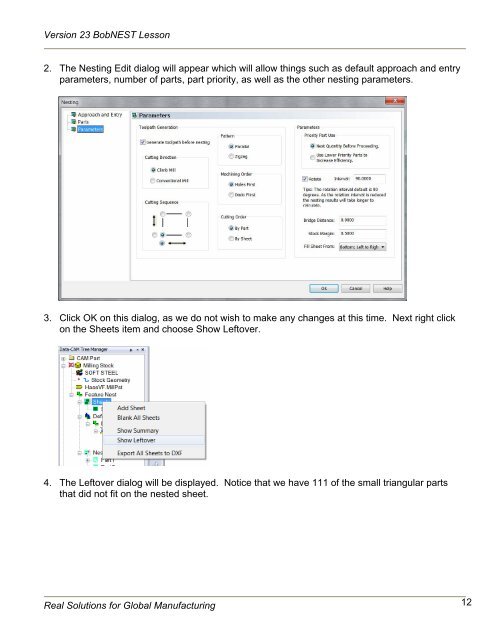Version 23 BobNEST Lesson - BobCAD-CAM
Version 23 BobNEST Lesson - BobCAD-CAM
Version 23 BobNEST Lesson - BobCAD-CAM
Create successful ePaper yourself
Turn your PDF publications into a flip-book with our unique Google optimized e-Paper software.
<strong>Version</strong> <strong>23</strong> <strong>BobNEST</strong> <strong>Lesson</strong><br />
2. The Nesting Edit dialog will appear which will allow things such as default approach and entry<br />
parameters, number of parts, part priority, as well as the other nesting parameters.<br />
3. Click OK on this dialog, as we do not wish to make any changes at this time. Next right click<br />
on the Sheets item and choose Show Leftover.<br />
4. The Leftover dialog will be displayed. Notice that we have 111 of the small triangular parts<br />
that did not fit on the nested sheet.<br />
Real Solutions for Global Manufacturing 12