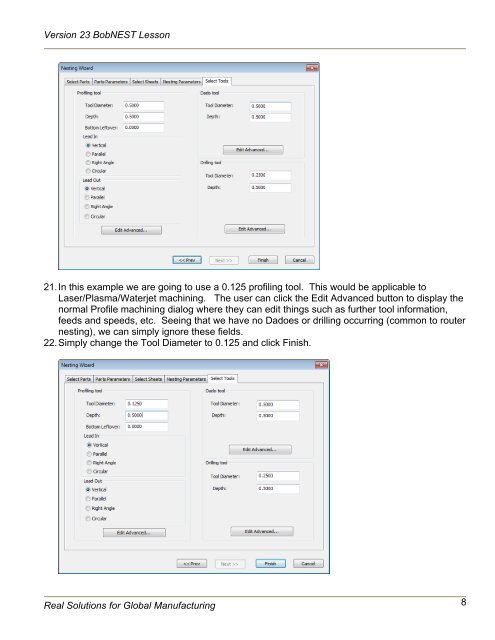Version 23 BobNEST Lesson - BobCAD-CAM
Version 23 BobNEST Lesson - BobCAD-CAM
Version 23 BobNEST Lesson - BobCAD-CAM
You also want an ePaper? Increase the reach of your titles
YUMPU automatically turns print PDFs into web optimized ePapers that Google loves.
<strong>Version</strong> <strong>23</strong> <strong>BobNEST</strong> <strong>Lesson</strong><br />
21. In this example we are going to use a 0.125 profiling tool. This would be applicable to<br />
Laser/Plasma/Waterjet machining. The user can click the Edit Advanced button to display the<br />
normal Profile machining dialog where they can edit things such as further tool information,<br />
feeds and speeds, etc. Seeing that we have no Dadoes or drilling occurring (common to router<br />
nesting), we can simply ignore these fields.<br />
22. Simply change the Tool Diameter to 0.125 and click Finish.<br />
Real Solutions for Global Manufacturing 8