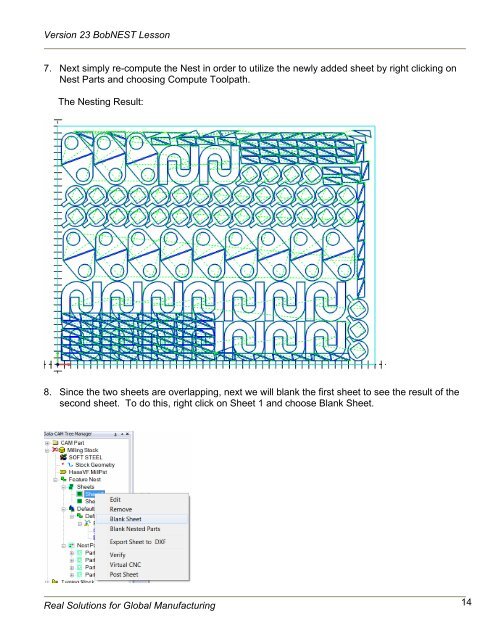Version 23 BobNEST Lesson - BobCAD-CAM
Version 23 BobNEST Lesson - BobCAD-CAM
Version 23 BobNEST Lesson - BobCAD-CAM
You also want an ePaper? Increase the reach of your titles
YUMPU automatically turns print PDFs into web optimized ePapers that Google loves.
<strong>Version</strong> <strong>23</strong> <strong>BobNEST</strong> <strong>Lesson</strong><br />
7. Next simply re-compute the Nest in order to utilize the newly added sheet by right clicking on<br />
Nest Parts and choosing Compute Toolpath.<br />
The Nesting Result:<br />
8. Since the two sheets are overlapping, next we will blank the first sheet to see the result of the<br />
second sheet. To do this, right click on Sheet 1 and choose Blank Sheet.<br />
Real Solutions for Global Manufacturing 14