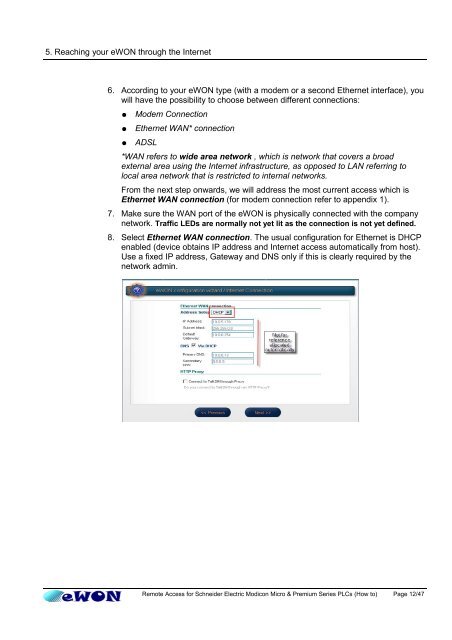Remote Access for Schneider PLCs - eWON wiki
Remote Access for Schneider PLCs - eWON wiki
Remote Access for Schneider PLCs - eWON wiki
You also want an ePaper? Increase the reach of your titles
YUMPU automatically turns print PDFs into web optimized ePapers that Google loves.
5. Reaching your <strong>eWON</strong> through the Internet<br />
6. According to your <strong>eWON</strong> type (with a modem or a second Ethernet interface), you<br />
will have the possibility to choose between different connections:<br />
● Modem Connection<br />
● Ethernet WAN* connection<br />
● ADSL<br />
*WAN refers to wide area network , which is network that covers a broad<br />
external area using the Internet infrastructure, as opposed to LAN referring to<br />
local area network that is restricted to internal networks.<br />
From the next step onwards, we will address the most current access which is<br />
Ethernet WAN connection (<strong>for</strong> modem connection refer to appendix 1).<br />
7. Make sure the WAN port of the <strong>eWON</strong> is physically connected with the company<br />
network. Traffic LEDs are normally not yet lit as the connection is not yet defined.<br />
8. Select Ethernet WAN connection. The usual configuration <strong>for</strong> Ethernet is DHCP<br />
enabled (device obtains IP address and Internet access automatically from host).<br />
Use a fixed IP address, Gateway and DNS only if this is clearly required by the<br />
network admin.<br />
<strong>Remote</strong> <strong>Access</strong> <strong>for</strong> <strong>Schneider</strong> Electric Modicon Micro & Premium Series <strong>PLCs</strong> (How to) Page 12/47