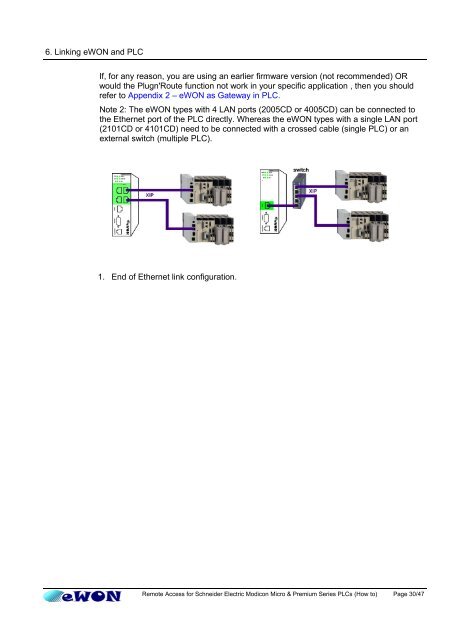Remote Access for Schneider PLCs - eWON wiki
Remote Access for Schneider PLCs - eWON wiki
Remote Access for Schneider PLCs - eWON wiki
Create successful ePaper yourself
Turn your PDF publications into a flip-book with our unique Google optimized e-Paper software.
6. Linking <strong>eWON</strong> and PLC<br />
If, <strong>for</strong> any reason, you are using an earlier firmware version (not recommended) OR<br />
would the Plugn'Route function not work in your specific application , then you should<br />
refer to Appendix 2 – <strong>eWON</strong> as Gateway in PLC.<br />
Note 2: The <strong>eWON</strong> types with 4 LAN ports (2005CD or 4005CD) can be connected to<br />
the Ethernet port of the PLC directly. Whereas the <strong>eWON</strong> types with a single LAN port<br />
(2101CD or 4101CD) need to be connected with a crossed cable (single PLC) or an<br />
external switch (multiple PLC).<br />
1. End of Ethernet link configuration.<br />
<strong>Remote</strong> <strong>Access</strong> <strong>for</strong> <strong>Schneider</strong> Electric Modicon Micro & Premium Series <strong>PLCs</strong> (How to) Page 30/47