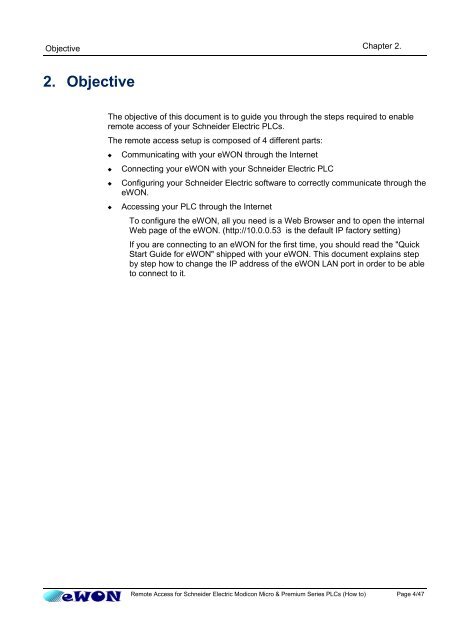Remote Access for Schneider PLCs - eWON wiki
Remote Access for Schneider PLCs - eWON wiki
Remote Access for Schneider PLCs - eWON wiki
Create successful ePaper yourself
Turn your PDF publications into a flip-book with our unique Google optimized e-Paper software.
Objective<br />
2. Objective<br />
Chapter 2.<br />
The objective of this document is to guide you through the steps required to enable<br />
remote access of your <strong>Schneider</strong> Electric <strong>PLCs</strong>.<br />
The remote access setup is composed of 4 different parts:<br />
� Communicating with your <strong>eWON</strong> through the Internet<br />
� Connecting your <strong>eWON</strong> with your <strong>Schneider</strong> Electric PLC<br />
� Configuring your <strong>Schneider</strong> Electric software to correctly communicate through the<br />
<strong>eWON</strong>.<br />
� <strong>Access</strong>ing your PLC through the Internet<br />
To configure the <strong>eWON</strong>, all you need is a Web Browser and to open the internal<br />
Web page of the <strong>eWON</strong>. (http://10.0.0.53 is the default IP factory setting)<br />
If you are connecting to an <strong>eWON</strong> <strong>for</strong> the first time, you should read the "Quick<br />
Start Guide <strong>for</strong> <strong>eWON</strong>" shipped with your <strong>eWON</strong>. This document explains step<br />
by step how to change the IP address of the <strong>eWON</strong> LAN port in order to be able<br />
to connect to it.<br />
<strong>Remote</strong> <strong>Access</strong> <strong>for</strong> <strong>Schneider</strong> Electric Modicon Micro & Premium Series <strong>PLCs</strong> (How to) Page 4/47