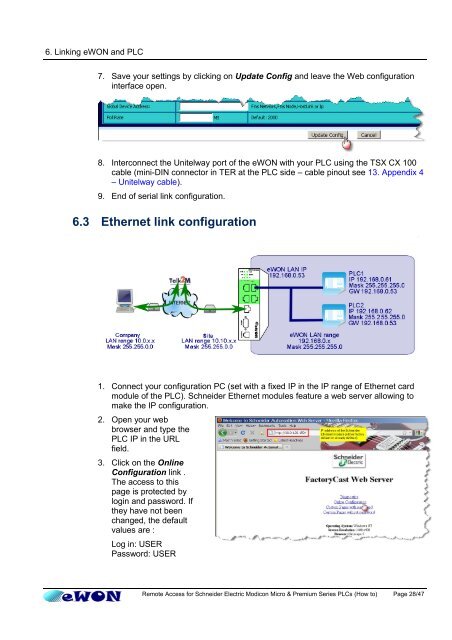Remote Access for Schneider PLCs - eWON wiki
Remote Access for Schneider PLCs - eWON wiki
Remote Access for Schneider PLCs - eWON wiki
You also want an ePaper? Increase the reach of your titles
YUMPU automatically turns print PDFs into web optimized ePapers that Google loves.
6. Linking <strong>eWON</strong> and PLC<br />
7. Save your settings by clicking on Update Config and leave the Web configuration<br />
interface open.<br />
8. Interconnect the Unitelway port of the <strong>eWON</strong> with your PLC using the TSX CX 100<br />
cable (mini-DIN connector in TER at the PLC side – cable pinout see 13. Appendix 4<br />
– Unitelway cable).<br />
9. End of serial link configuration.<br />
6.3 Ethernet link configuration<br />
1. Connect your configuration PC (set with a fixed IP in the IP range of Ethernet card<br />
module of the PLC). <strong>Schneider</strong> Ethernet modules feature a web server allowing to<br />
make the IP configuration.<br />
2. Open your web<br />
browser and type the<br />
PLC IP in the URL<br />
field.<br />
3. Click on the Online<br />
Configuration link .<br />
The access to this<br />
page is protected by<br />
login and password. If<br />
they have not been<br />
changed, the default<br />
values are :<br />
Log in: USER<br />
Password: USER<br />
<strong>Remote</strong> <strong>Access</strong> <strong>for</strong> <strong>Schneider</strong> Electric Modicon Micro & Premium Series <strong>PLCs</strong> (How to) Page 28/47