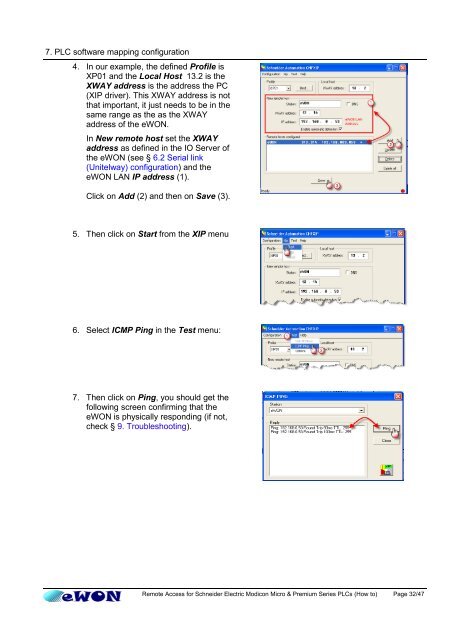Remote Access for Schneider PLCs - eWON wiki
Remote Access for Schneider PLCs - eWON wiki
Remote Access for Schneider PLCs - eWON wiki
You also want an ePaper? Increase the reach of your titles
YUMPU automatically turns print PDFs into web optimized ePapers that Google loves.
7. PLC software mapping configuration<br />
4. In our example, the defined Profile is<br />
XP01 and the Local Host 13.2 is the<br />
XWAY address is the address the PC<br />
(XIP driver). This XWAY address is not<br />
that important, it just needs to be in the<br />
same range as the as the XWAY<br />
address of the <strong>eWON</strong>.<br />
In New remote host set the XWAY<br />
address as defined in the IO Server of<br />
the <strong>eWON</strong> (see § 6.2 Serial link<br />
(Unitelway) configuration) and the<br />
<strong>eWON</strong> LAN IP address (1).<br />
Click on Add (2) and then on Save (3).<br />
5. Then click on Start from the XIP menu<br />
6. Select ICMP Ping in the Test menu:<br />
7. Then click on Ping, you should get the<br />
following screen confirming that the<br />
<strong>eWON</strong> is physically responding (if not,<br />
check § 9. Troubleshooting).<br />
<strong>Remote</strong> <strong>Access</strong> <strong>for</strong> <strong>Schneider</strong> Electric Modicon Micro & Premium Series <strong>PLCs</strong> (How to) Page 32/47