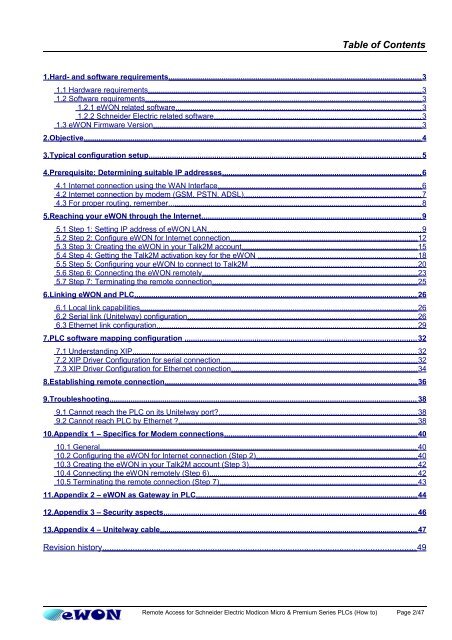Remote Access for Schneider PLCs - eWON wiki
Remote Access for Schneider PLCs - eWON wiki
Remote Access for Schneider PLCs - eWON wiki
Create successful ePaper yourself
Turn your PDF publications into a flip-book with our unique Google optimized e-Paper software.
Table of Contents<br />
1.Hard- and software requirements.......................................................................................................................<br />
3<br />
1.1 Hardware requirements................................................................................................................................<br />
3<br />
1.2 Software requirements..................................................................................................................................<br />
3<br />
1.2.1 <strong>eWON</strong> related software....................................................................................................................<br />
3<br />
1.2.2 <strong>Schneider</strong> Electric related software.................................................................................................<br />
3<br />
1.3 <strong>eWON</strong> Firmware Version..............................................................................................................................<br />
3<br />
2.Objective...............................................................................................................................................................<br />
4<br />
3.Typical configuration setup................................................................................................................................<br />
5<br />
4.Prerequisite: Determining suitable IP addresses..............................................................................................<br />
6<br />
4.1 Internet connection using the WAN Interface................................................................................................<br />
6<br />
4.2 Internet connection by modem (GSM, PSTN, ADSL) ................................................................................... 7<br />
4.3 For proper routing, remember... .................................................................................................................... 8<br />
5.Reaching your <strong>eWON</strong> through the Internet.......................................................................................................<br />
9<br />
5.1 Step 1: Setting IP address of <strong>eWON</strong> LAN.....................................................................................................<br />
9<br />
5.2 Step 2: Configure <strong>eWON</strong> <strong>for</strong> Internet connection........................................................................................<br />
12<br />
5.3 Step 3: Creating the <strong>eWON</strong> in your Talk2M account..................................................................................<br />
15<br />
5.4 Step 4: Getting the Talk2M activation key <strong>for</strong> the <strong>eWON</strong> ........................................................................... 18<br />
5.5 Step 5: Configuring your <strong>eWON</strong> to connect to Talk2M .............................................................................. 20<br />
5.6 Step 6: Connecting the <strong>eWON</strong> remotely.....................................................................................................<br />
23<br />
5.7 Step 7: Terminating the remote connection................................................................................................<br />
25<br />
6.Linking <strong>eWON</strong> and PLC.....................................................................................................................................<br />
26<br />
6.1 Local link capabilities..................................................................................................................................<br />
26<br />
6.2 Serial link (Unitelway) configuration............................................................................................................<br />
26<br />
6.3 Ethernet link configuration..........................................................................................................................<br />
29<br />
7.PLC software mapping configuration<br />
............................................................................................................. 32<br />
7.1 Understanding XIP......................................................................................................................................<br />
32<br />
7.2 XIP Driver Configuration <strong>for</strong> serial connection............................................................................................<br />
32<br />
7.3 XIP Driver Configuration <strong>for</strong> Ethernet connection.......................................................................................<br />
34<br />
8.Establishing remote connection.......................................................................................................................<br />
36<br />
9.Troubleshooting.................................................................................................................................................<br />
38<br />
9.1 Cannot reach the PLC on its Unitelway port? ............................................................................................. 38<br />
9.2 Cannot reach PLC by Ethernet ? ................................................................................................................ 38<br />
10.Appendix 1 – Specifics <strong>for</strong> Modem connections...........................................................................................<br />
40<br />
10.1 General.....................................................................................................................................................<br />
40<br />
10.2 Configuring the <strong>eWON</strong> <strong>for</strong> Internet connection (Step 2) ............................................................................ 40<br />
10.3 Creating the <strong>eWON</strong> in your Talk2M account (Step 3) ............................................................................... 42<br />
10.4 Connecting the <strong>eWON</strong> remotely (Step 6) .................................................................................................. 42<br />
10.5 Terminating the remote connection (Step 7) ............................................................................................. 43<br />
11.Appendix 2 – <strong>eWON</strong> as Gateway in PLC........................................................................................................<br />
44<br />
12.Appendix 3 – Security aspects.......................................................................................................................<br />
46<br />
13.Appendix 4 – Unitelway cable.........................................................................................................................<br />
47<br />
Revision history.....................................................................................................................................<br />
49<br />
<strong>Remote</strong> <strong>Access</strong> <strong>for</strong> <strong>Schneider</strong> Electric Modicon Micro & Premium Series <strong>PLCs</strong> (How to) Page 2/47