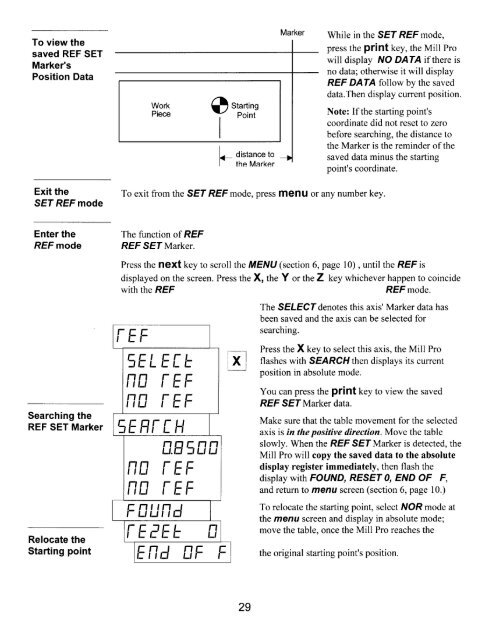Mlll Pro - Digital readouts, DRO, Magnum Measuring Systems, sargon
Mlll Pro - Digital readouts, DRO, Magnum Measuring Systems, sargon
Mlll Pro - Digital readouts, DRO, Magnum Measuring Systems, sargon
Create successful ePaper yourself
Turn your PDF publications into a flip-book with our unique Google optimized e-Paper software.
To view the<br />
SAVEd REF SET<br />
Marker's<br />
Position Data<br />
Work<br />
Piece<br />
distance to<br />
the Marker<br />
Marker<br />
While in the SEf REF mode,<br />
press the print key, the Mill <strong>Pro</strong><br />
will display NO DATA if there is<br />
no data; otherwise it will display<br />
REF DATA follow by the saved<br />
data.Then display current position.<br />
Note: If the starting point's<br />
coordinate did not reset to zero<br />
before searching, the distance to<br />
the Marker is the reminder of the<br />
saved data minus the starting<br />
point's coordinate.<br />
Exit the<br />
SEf REF mode<br />
To exit from the SEf REF mode, press menU or any number key.<br />
Enter the<br />
REF mode<br />
The function of REF<br />
REF SEf Marker.<br />
Press the fleXt key to scroll the MENU (section 6, page l0) , until the REFis<br />
displayed on the screen. Press the X, the Y or the Z key whichever happen to coincide<br />
with the REF<br />
REF mode.<br />
Searching the<br />
REF SET Marker<br />
Relocate the<br />
Starting point<br />
{- EF<br />
'=E!-E[:E<br />
NN iEF<br />
nfi [ EF<br />
'=E<br />
fr{- [ H<br />
fi.]'=[]fi<br />
nn iErnfi<br />
[-EF<br />
F n!_ind<br />
I E]EE []<br />
ENd NF F<br />
The SEI ECT denotes this axis' Marker data has<br />
been saved and the axis can be selected for<br />
searching.<br />
Press the X key to select this axis, the Mill <strong>Pro</strong><br />
flashes with SEARCH then displays its current<br />
position in absolute mode.<br />
You can press the pfint key to view the saved<br />
REF SEf Marker data.<br />
Make sure that the table movement for the selected<br />
axis is in the positive direction Move the table<br />
slowly. When the REF SEf Marker is detected, the<br />
Mill <strong>Pro</strong> will copy the saved data to the absolute<br />
display register immediately, then flash the<br />
display with FOUND, RESEI 0, END OF F,<br />
and return to menu screen (section 6, page 10.)<br />
To relocate the starting point, select wOR mode at<br />
the menu screen and display in absolute mode;<br />
move the table, once the Mill <strong>Pro</strong> reaches the<br />
the original starting point's position.<br />
29