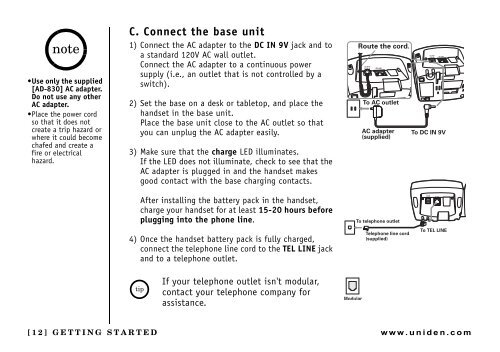TRU 8885 SERIES OWNER'S MANUAL - C. Crane Company
TRU 8885 SERIES OWNER'S MANUAL - C. Crane Company
TRU 8885 SERIES OWNER'S MANUAL - C. Crane Company
You also want an ePaper? Increase the reach of your titles
YUMPU automatically turns print PDFs into web optimized ePapers that Google loves.
note<br />
•Use only the supplied<br />
[AD-830] AC adapter.<br />
Do not use any other<br />
AC adapter.<br />
•Place the power cord<br />
so that it does not<br />
create a trip hazard or<br />
where it could become<br />
chafed and create a<br />
fire or electrical<br />
hazard.<br />
C. Connect the base unit<br />
1) Connect the AC adapter to the DC IN 9V jack and to<br />
a standard 120V AC wall outlet.<br />
Connect the AC adapter to a continuous power<br />
supply (i.e., an outlet that is not controlled by a<br />
switch).<br />
2) Set the base on a desk or tabletop, and place the<br />
handset in the base unit.<br />
Place the base unit close to the AC outlet so that<br />
you can unplug the AC adapter easily.<br />
3) Make sure that the charge LED illuminates.<br />
If the LED does not illuminate, check to see that the<br />
AC adapter is plugged in and the handset makes<br />
good contact with the base charging contacts.<br />
After installing the battery pack in the handset,<br />
charge your handset for at least 15-20 hours before<br />
plugging into the phone line.<br />
4) Once the handset battery pack is fully charged,<br />
connect the telephone line cord to the TEL LINE jack<br />
and to a telephone outlet.<br />
If your telephone outlet isn't modular,<br />
contact your telephone company for<br />
assistance.<br />
GETTING STARTED<br />
[12] GETTING STARTED www.uniden.com