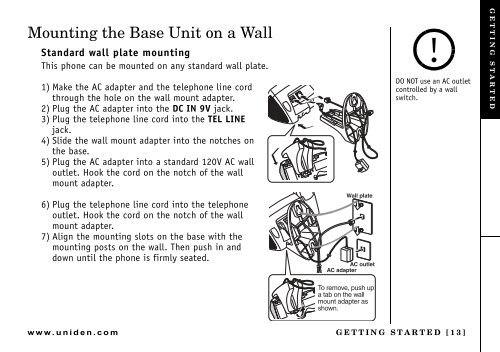TRU 8885 SERIES OWNER'S MANUAL - C. Crane Company
TRU 8885 SERIES OWNER'S MANUAL - C. Crane Company
TRU 8885 SERIES OWNER'S MANUAL - C. Crane Company
You also want an ePaper? Increase the reach of your titles
YUMPU automatically turns print PDFs into web optimized ePapers that Google loves.
Mounting the Base Unit on a Wall<br />
Standard wall plate mounting<br />
This phone can be mounted on any standard wall plate.<br />
1) Make the AC adapter and the telephone line cord<br />
through the hole on the wall mount adapter.<br />
2) Plug the AC adapter into the DC IN 9V jack.<br />
3) Plug the telephone line cord into the TEL LINE<br />
jack.<br />
4) Slide the wall mount adapter into the notches on<br />
the base.<br />
5) Plug the AC adapter into a standard 120V AC wall<br />
outlet. Hook the cord on the notch of the wall<br />
mount adapter.<br />
6) Plug the telephone line cord into the telephone<br />
outlet. Hook the cord on the notch of the wall<br />
mount adapter.<br />
7) Align the mounting slots on the base with the<br />
mounting posts on the wall. Then push in and<br />
down until the phone is firmly seated.<br />
!<br />
DO NOT use an AC outlet<br />
controlled by a wall<br />
switch.<br />
GETTING STARTED<br />
To remove, push up<br />
a tab on the wall<br />
mount adapter as<br />
shown.<br />
www.uniden.com<br />
GETTING STARTED [13]