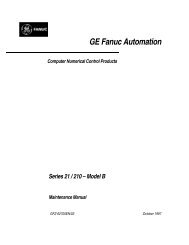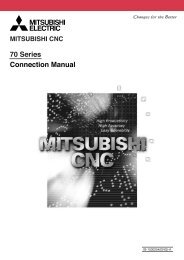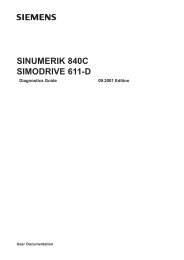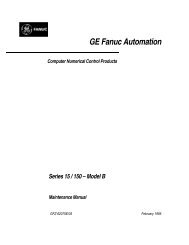70 Series Maintenance Training Manual - Automation Service Srl
70 Series Maintenance Training Manual - Automation Service Srl
70 Series Maintenance Training Manual - Automation Service Srl
You also want an ePaper? Increase the reach of your titles
YUMPU automatically turns print PDFs into web optimized ePapers that Google loves.
2. <strong>Maintenance</strong> Screens<br />
2.1 Input/Output Screen<br />
Menus<br />
Menu Details Type Reference<br />
Area<br />
change<br />
Device<br />
select<br />
Dir<br />
File<br />
name<br />
List<br />
update<br />
Transfr<br />
A→B<br />
Compare<br />
A:B<br />
Erase A<br />
Erase B<br />
Rename<br />
A→B<br />
Comment<br />
nondisp<br />
Dir<br />
create<br />
Merge<br />
B→A<br />
FD<br />
format<br />
MemCrd<br />
format<br />
DS<br />
format<br />
Warning<br />
cancel<br />
Stop<br />
This changes the setting area to file setting column A (transfer origin)<br />
or file setting column B (transfer destination). The display of the valid<br />
area (A or B) is highlighted.<br />
This displays the submenu of the machining program storage area.<br />
When the submenu is selected, the device is confirmed, and if a<br />
directory exists it is set in the root.<br />
The memory is selected as the default.<br />
This menu sets the directory that carries out input/ output operations,<br />
and is on standby for input. Note that when memory is selected for the<br />
device, the directory can be selected from the submenu.<br />
This menu sets the file name that carries out input/ output operations,<br />
and is on standby for input. When memory is selected for the device,<br />
setting is not necessary if the directory is not the program.<br />
This updates the list. The list of the directly selected in the currently<br />
valid file setting column (A/B) is updated.<br />
This copies the file in file setting column A (transfer origin) to the file<br />
setting column B (transfer destination). (The transfer origin file is not<br />
changed.) A message appears during transfer and when the transfer<br />
is completed.<br />
This compares the files in file setting column A (transfer origin) and file<br />
setting column B (transfer destination).<br />
This erases the file in file setting column A.<br />
(Note) The NC memory (excluding programs), serial and Ethernet<br />
(host file) cannot be erased.<br />
This erases the file in file setting column B.<br />
(Note) The NC memory (excluding programs), serial and Ethernet<br />
(host file) cannot be erased.<br />
This changes the name of the file in file setting column A (transfer<br />
origin) to the name of the file in file setting column B (transfer<br />
destination).<br />
(Note) The same device must be selected for A and B.<br />
The NC memory (excluding programs) and serial cannot be renamed.<br />
This changes whether to show or hide the comment field.<br />
This creates a new directory in the directory of the currently valid file<br />
setting column (A/B).<br />
The directory can be created when HD, FD, memory card or DS is<br />
selected for the device.<br />
The file contents in the file setting column B are added to the file in the<br />
file setting column A. (The file in the file setting column B is not<br />
changed.)<br />
(Note) The NC memory (excluding programs), serial and Ethernet<br />
(host file) cannot be merged.<br />
This formats the FD.<br />
This menu is only for <strong>70</strong>0 series.<br />
The formats the front IC card.<br />
This formats the NC compact flash memory.<br />
This menu is only for <strong>70</strong>0 series.<br />
This cancels a warning from network service.<br />
C<br />
A<br />
A<br />
A<br />
2.1.1 Changing the Valid<br />
Area<br />
2.1.2 Selecting a<br />
Device, Directory, and<br />
File<br />
C -<br />
B<br />
C<br />
B<br />
B<br />
B<br />
B<br />
A<br />
B<br />
A<br />
A<br />
A<br />
C<br />
2.1.3 Transferring a File<br />
2.1.4 Comparing Files<br />
(Compare)<br />
2.1.5 Formatting an<br />
External Device<br />
This interrupts the process (transfer, compare, etc.) during execution. C -<br />
11