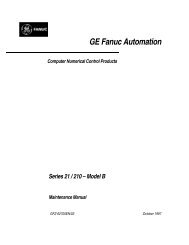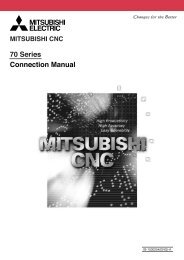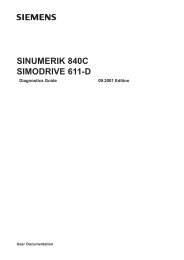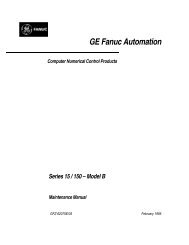70 Series Maintenance Training Manual - Automation Service Srl
70 Series Maintenance Training Manual - Automation Service Srl
70 Series Maintenance Training Manual - Automation Service Srl
Create successful ePaper yourself
Turn your PDF publications into a flip-book with our unique Google optimized e-Paper software.
Contents<br />
1. <strong>70</strong> <strong>Series</strong> System Configuration .........................................................................................................................1<br />
1.1 NC Configuration ...........................................................................................................................................1<br />
1.2 System Configuration ....................................................................................................................................2<br />
1.2.1 System Basic Configuration Drawing......................................................................................................2<br />
1.2.2 General Connection Diagram..................................................................................................................3<br />
1.2.3 List of Configuration Units .......................................................................................................................5<br />
1.2.3.1 Control Unit: FCU7-MU521/FCU7-MU522........................................................................................5<br />
1.2.3.2 Display Unit: FCU7-DU120-12/FCU7-DU140-12/FCU7-DU140-32 .................................................5<br />
1.2.3.3 Operation Panel I/O Unit: FCU7-DX7xx............................................................................................6<br />
1.2.3.4 Keyboard Unit: FCU7-KB024/ FCU7-KB044 ....................................................................................7<br />
1.2.3.5 Remote I/O Unit:<br />
FCUA-DX100/FCUA-DX110/FCUA-DX120/FCUA-DX140/FCUA-DX101/FCUA-DX111/<br />
FCUA-DX121/FCUA-DX141 .........................................................................................................................7<br />
1.2.3.6 Scan I/O Card: HR357/HR347..........................................................................................................7<br />
1.2.3.7 Card-sized I/O Card: HR361/HR371/HR381/HR383 ........................................................................8<br />
1.2.3.8 External Power Supply Unit: PD25/PD27 .........................................................................................8<br />
2. <strong>Maintenance</strong> Screens .........................................................................................................................................9<br />
2.1 Input/Output Screen ......................................................................................................................................9<br />
2.1.1 Changing the Valid Area........................................................................................................................12<br />
2.1.2 Selecting a Device, Directory and File ..................................................................................................13<br />
2.1.3 Transferring a File .................................................................................................................................20<br />
2.1.4 Comparing Files (Compare) ..................................................................................................................22<br />
2.1.5 Formatting an External Device..............................................................................................................23<br />
2.1.6 List of File Names..................................................................................................................................23<br />
2.2 All Backup Screen........................................................................................................................................24<br />
2.2.1 Performing a Backup Operation............................................................................................................26<br />
2.2.2 Performing a Restore Operation ...........................................................................................................26<br />
2.2.3 Setting Automatic Backup .....................................................................................................................27<br />
2.2.4 Backing up the SRAM ...........................................................................................................................28<br />
2.3 Absolute Position Setting Screen ................................................................................................................30<br />
2.3.1 Selecting the Axis ..................................................................................................................................32<br />
2.3.2 Carrying Out Dogless-type Zero Point Initialization ..............................................................................33<br />
2.3.3 Carrying Out Dog-type Zero Point Initialization.....................................................................................41<br />
2.3.4 Precautions............................................................................................................................................41<br />
3. Diagnosis Screens ............................................................................................................................................44<br />
3.1 System Configuration Screen......................................................................................................................44<br />
3.2 Option Display Screen.................................................................................................................................47<br />
3.3 I/F Diagnosis Screen ...................................................................................................................................48<br />
3.3.1 Displaying the PLC Device Data ...........................................................................................................51<br />
3.3.2 Carrying Out Modal Output ...................................................................................................................52<br />
3.3.3 Carrying Out One-shot Output ..............................................................................................................53<br />
3.4 Drive Monitor Screen...................................................................................................................................54<br />
3.4.1 Servo Axis Unit Display Items ...............................................................................................................56<br />
3.4.2 Spindle Unit Display Items.....................................................................................................................59<br />
3.4.3 Display Items for the Power Supply Unit...............................................................................................68<br />
3.4.4 Display Items for the Synchronous Error ..............................................................................................<strong>70</strong><br />
3.4.5 Clearing the Alarm History.....................................................................................................................71<br />
3.5 NC Memory Diagnosis Screen (NC Memory Diagn Screen) ......................................................................72<br />
3.5.1 Writing/Reading the Data Using the NC Data Designation ...................................................................74<br />
3.6 Alarm Screen ...............................................................................................................................................75<br />
3.6.1 Alarm History .........................................................................................................................................77<br />
3.7 Self Diagnosis Screen .................................................................................................................................79<br />
4. NC's <strong>Maintenance</strong> Check and Replacement Procedure ..................................................................................83<br />
4.1 <strong>Maintenance</strong> Items ......................................................................................................................................83<br />
4.1.1 Escutcheon............................................................................................................................................83<br />
4.1.2 LCD Panel .............................................................................................................................................84