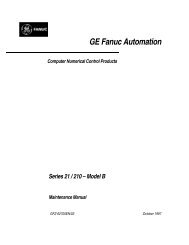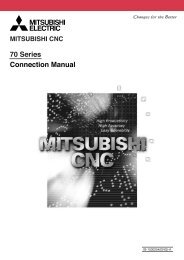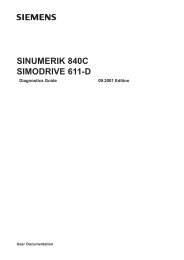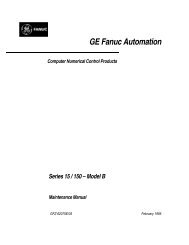70 Series Maintenance Training Manual - Automation Service Srl
70 Series Maintenance Training Manual - Automation Service Srl
70 Series Maintenance Training Manual - Automation Service Srl
Create successful ePaper yourself
Turn your PDF publications into a flip-book with our unique Google optimized e-Paper software.
2. Maintenanace Screens<br />
2.3 Absolute Position Setting Screen<br />
Display items<br />
Details<br />
(7) Procedures This shows the procedures to establish the coordinate system by zero point<br />
initialization. The contents differ depending on the type of zero point initialisation.<br />
(8) Initialization message This displays a message with the background yellow if an illegal value has been set<br />
for the zero point initialization. Refer to the section "10. Appendix" for details.<br />
(Note) [Type of zero point initialization] indicates the progress state of zero point initialization as shown below.<br />
1.Dogless-type absolute position detection system<br />
Machine end stopper method (manual initialization)<br />
Order Display Details of progress<br />
1 Illegality While the absolute position is lost.<br />
2 Stopper From when the menu "Abs pos set" is pressed<br />
to when the axis pushes against the machine end stopper.<br />
3 Release From when the axis pushes against the machine end stopper<br />
to when axis starts to move in the counter direction.<br />
4 Ret. Ref. P. From when the axis moves in the counter direction<br />
to when it reaches the grid point immediately before the stopper.<br />
5 Complete The axis has reached the grid point immediately before the stopper.<br />
The absolute position has been established.<br />
2. Dogless-type absolute position detection system<br />
Machine end stopper method (automatic initialization)<br />
Order Display Details of progress<br />
1 Illegality While the absolute position is lost.<br />
2 Jog Start From when the menu "Abs pos set" is pressed<br />
to when a value is set in "Zero-P".<br />
3 Stopper1 From when JOG operation starts<br />
to when the axis pushes against the machine end stopper.<br />
4 Zero-P. Rel. From when the axis pushes against the machine end stopper<br />
to when axis reaches the approach point.<br />
5 Stopper2 From when the axis reaches the grid point immediately before the stopper<br />
to when it pushes against the machine end stopper.<br />
6 Ret. Ref. P. From when the axis pushes against the machine end stopper second time<br />
to when axis reaches the grid point immediately before the stopper.<br />
7 Complete The axis has reached the grid point immediately before the stopper.<br />
The absolute position has been established.<br />
3. Dogless-type absolute position detection system<br />
Marked point alignment method<br />
Order Display Details of progress<br />
1 Illegality While the absolute position is lost.<br />
2 Origin Set From when the menu "Abs pos set" is pressed<br />
to when "1" is set in "Origin-P".<br />
3 Ret. Ref. P. While moving in the direction designated with the absolute position parameter #2050.<br />
4 Complete The axis has reached the grid point immediately before the marked point.<br />
The absolute position has been established.<br />
4. Dogless-type absolute position detection system<br />
Marked point alignment method II<br />
Order Display Details of progress<br />
1 Illegality While the absolute position is lost.<br />
2 Origin Set From when the menu "Abs pos set" is pressed<br />
to when "1" is set in "Origin-P".<br />
3 Complete With the sequence above, the absolute position is established.<br />
5. Dog-type absolute position detection system<br />
Order Display Details of progress<br />
1 Illegality While the absolute position is lost.<br />
2 Zero-P. Rel. After dog-type manual or automatic reference position return is started.<br />
3 Complete Axis has returned to the reference position.<br />
31